Roku is best known for its streaming boxes and sticks, but it also offers free TV entertainment on its Roku Channel, including live linear TV and some original movies, and you don’t need to have Roku’s hardware—or a Roku TV—to watch it. We’ll show you all the ways you can enjoy the bounty.
You can access the Roku Channel via a web browser or via Roku’s mobile apps for Android and iOS. To watch on a smart TV or another brand of streaming device (an Amazon Fire TV, Google TV, Samsung smart TV), you’ll need to install the Roku Channel app from that device’s app store.
Unfortunately, Roku doesn’t have a version of the Roku Channel app for LG smart TVs or the Apple TV streamer. But we’ll show you some workarounds for those platforms later.
If you do want a Roku streamer, we’ll help you find the right one.
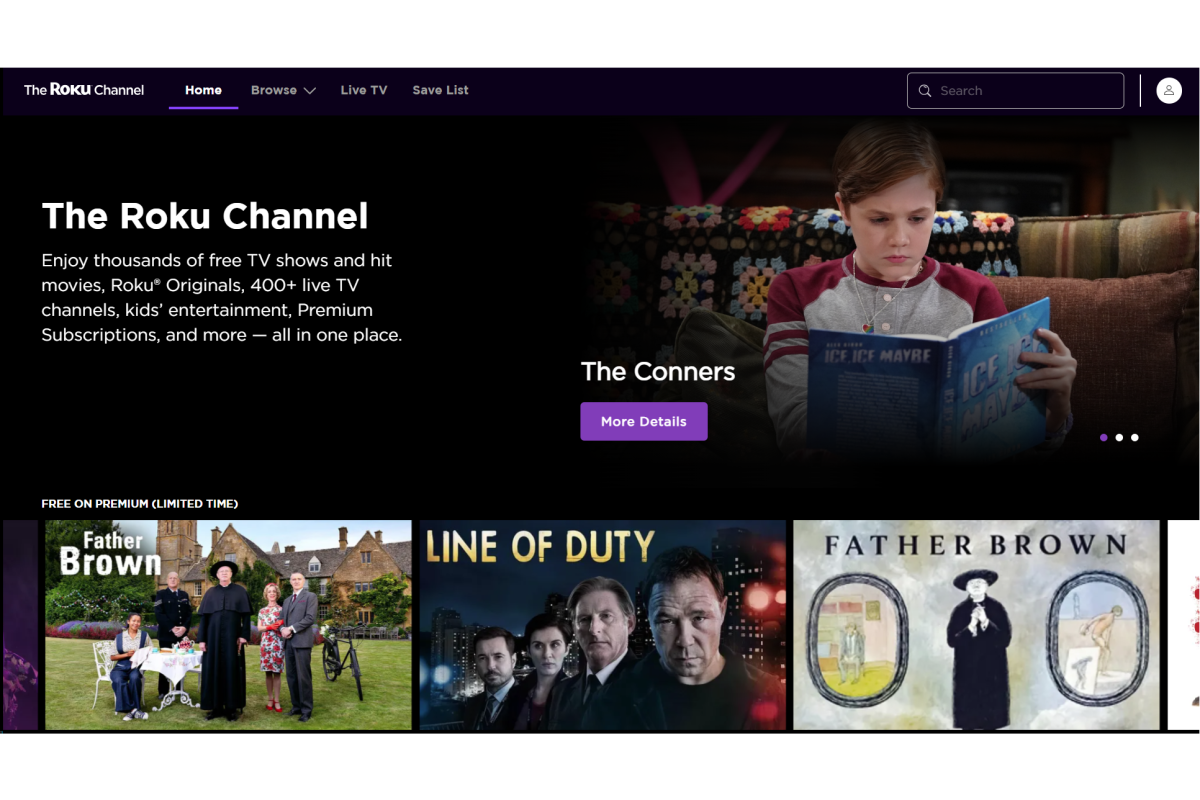
You don’t need a Roku-powered streaming device or TV to watch the free entertainment on the Roku Channel; in fact, you don’t need a media streamer at all. Just point your web browser to theRokuChannel.com and pick what you want to watch.
Michael Brown/Foundry
What’s available on the Roku Channel?
The Roku Channel offers a wide array of FAST (free ad-supported TV) channels, movies and TV series you can watch on demand, as well as live linear TV (movies and shows are streamed on a fixed schedule—as in the good ol’ days of broadcast television—but you can drop in whenever you want).
You’ll find some of this same content on other FAST services, such as Pluto and Tubi, but Roku always has a selection of popular films and shows that are exclusive to the Roku Channel. Roku’s most high-profile original project so far is the Emmy-winning Weird: The Al Yankovic Story, starring Daniel Radcliffe as the satirical singer.

Roku offers a small amount of its own original programming, including Weird: The Al Yankovic Story, starring Daniel Radcliffe.
Jared Newman / Foundry
Other original shows include The Great American Baking Show, Honest Renovations, and Visionaries: The Arch Project with Keanu Reeves. It’s a tiny catalog when compared to what’s streaming on Max or Netflix, but you can watch all these shows for free (with ads).
Roku has also gone bargain hunting, picking up worthy projects other streaming services have dropped. That includes the entire library of Quibi, the failed “quick bites” short form video service that Hollywood mogul Jeffrey Katzenberg (former chief executive of Disney and co-founder of Dreamworks), designed for phones.
Roku rescued an entire library of Quibi shows like Die Hart with Kevin Hart, Most Dangerous Game, a Punk’d revival with Chance the Rapper, the Reno 911! revival, and Bill Burr Presents Immoral Compass. Roku also picked up The Spiderwick Chronicles TV series from Disney+.

Roku acquired the entire Quibi library of short films and offers it for free on the Roku Channel.
Quibi
Since The Roku Channel was designed as a hub for Roku streaming devices, there’s a lot of emphasis on luring users to subscribe to other streaming services, such as Prime Video, Peacock, MGM+, and Paramount+. If you’re not familiar with the catalogs of those streaming services, you might find yourself routed to their apps or websites when you click on a title.
If you are interested in subscribing to those services, it’s best to sign up for them directly, so that your customer relationship is with the service provider and not a go-between.
How to use a browser to watch the Roku Channel
First, point your browser to therokuchannel.com. You’ll see a large grid with thumbnail images of the movies and TV shows on offer. At the risk of contradicting everything I’ve said about this entertainment being free and ad supported; well, some of it—a little of it—isn’t. But the Roku Channel user interface makes it easy to tell the difference.Roku’s browser view makes it easy to identify which content is free with ads and which requires a subscription to one service or another. Each section features tiles that slide to the left or right with arrows on each side of the screen, much like the navigation on Netflix.
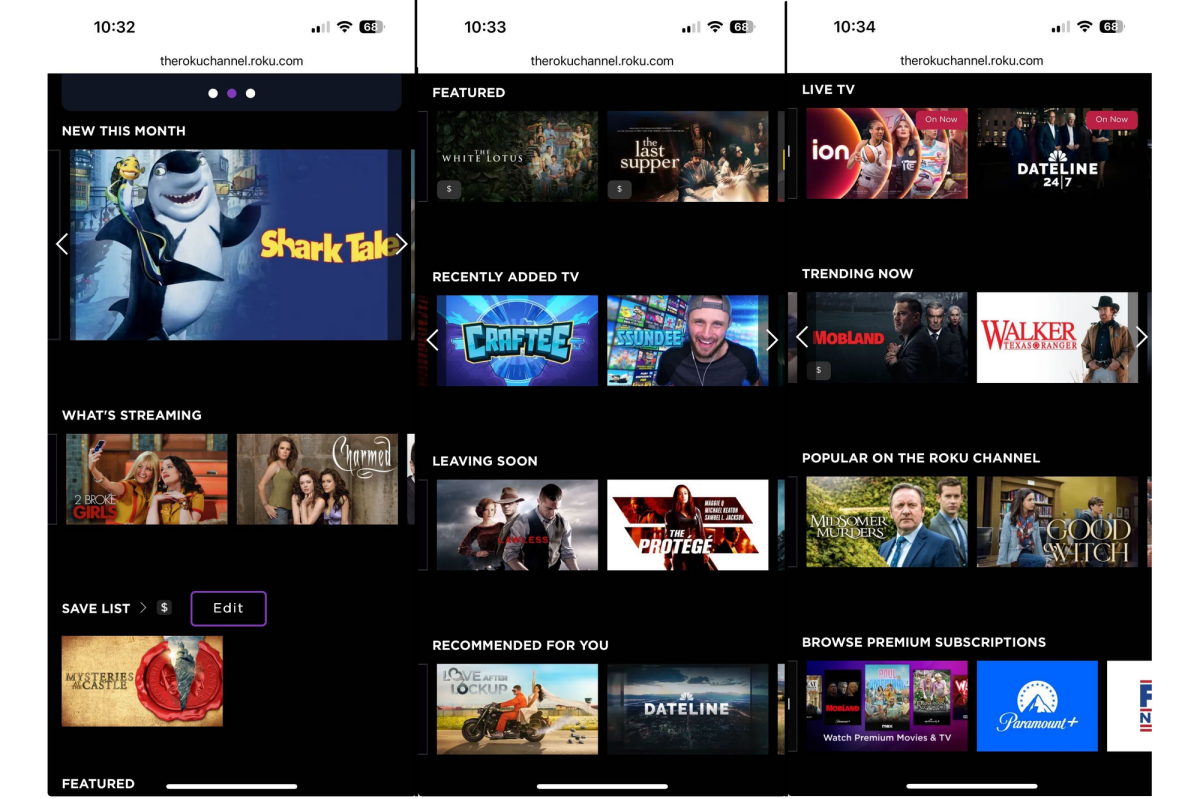
You’ll need to scroll down three times to see the entire user interface when viewing the Roku Channel in a web browser on an iPhone.
Michael Brown/Foundry
What you can’t do is adjust the view of the page to hide the Premium Subscription content. That makes sense—for Roku, at least—because part of the company’s business model revolves around you subscribing to outside services from within its site, for which Roku collects a commission. But it would be nice if users could hide the subscription options they don’t plan to use.
A Browse tab allows a viewer to focus on such categories as Roku Originals, Movies, Series, Comedy, Drama, Western, and dozens of others. You can click a + button next to a program’s description to add it to a Saved tab.
The Live TV tab shows what’s streaming now with the same sliding tile interface the rest of The Roku Channel site uses. It’s a bit counterintuitive for anyone who grew up with the traditional cable guide grid interface that Pluto and Tubi use for their live TV offerings.
How to use the Roku Channel mobile app
The Roku Channel lives inside the Roku app for iOS and Android. That app is primarily designed to act as a remote for a Roku device or Roku-powered television, so you’ll need to get used to working around that capability if you’re primarily using the app to just watch the Roku Channel.
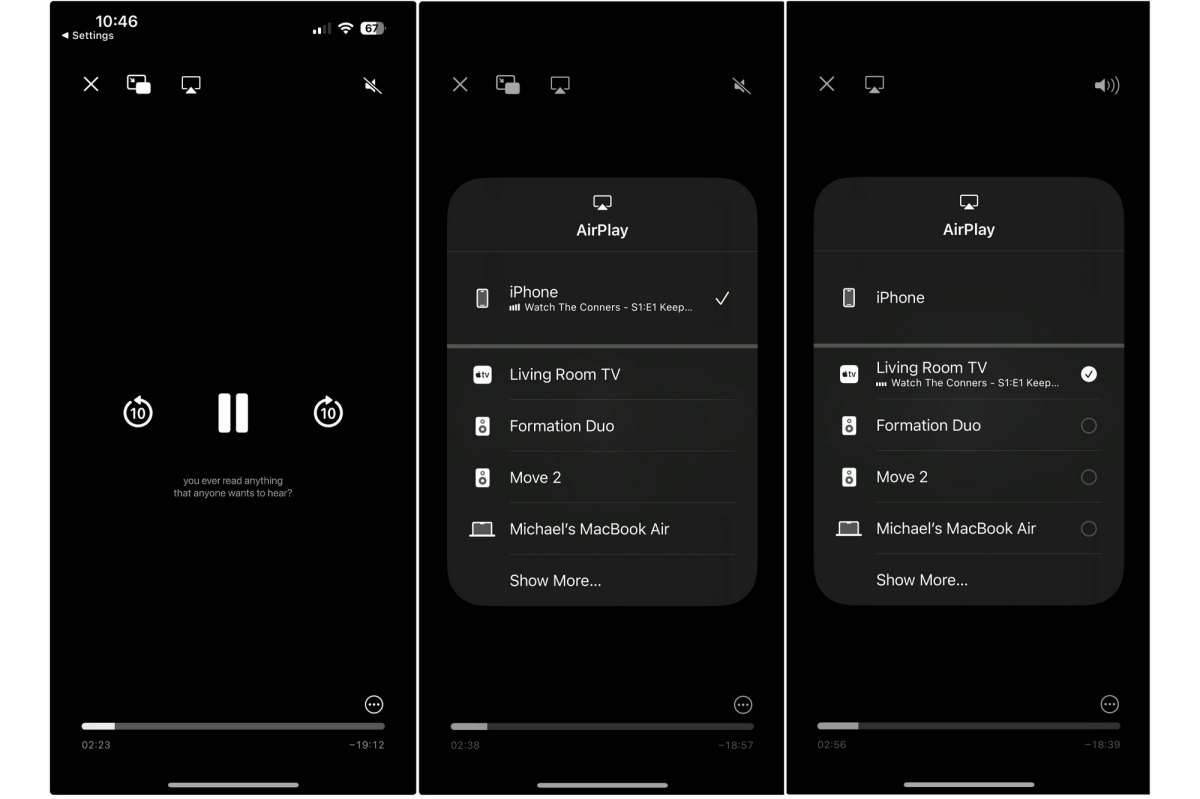
There is no Roku Channel app for the Apple TV streaming box, but you can play the service on your phone and cast it to the box connected your big-screen TV via Apple AirPlay.
Michael Brown/Foundry
For example, I use an Apple TV streamer with a TCL television that happens to have the Roku software built in. I don’t use the Roku software on the television, but I do have a Roku account. Press the wrong icon on the screen, and the Roku interface launches on the TV screen. There’s no way to turn that off or eliminate the icons for apps you may have installed on a Roku device or television.
The mobile app uses the same sliding tile interface as the web version, but it’s far more difficult to use on a smaller screen. There’s no way to get an overview of what’s streaming live, and it’s impossible to surface a list of Roku Originals if you’re looking to focus on movies and shows exclusive to the channel.
If you own an Apple TV, you can watch The Roku Channel on your television screen via mirroring. There’s no support for AirPlay. That means you won’t have access to anything but the streaming video when watching.
What’s the best way to watch the Roku Channel?
If have a Google-, Amazon Fire- or Roku-powered streaming device or television, download the Roku Channel app for your respective device, as that’s the easiest way to watch the service, as you’ll be able to use a remote control. If you don’t have one of those devices, the easiest way to watch the Roku Channel is on a web browser on a computer or tablet.
If you’re looking to use your mobile device and want to have access to the full catalog of movies and shows, your best bet is to log in via a web browser and add what you want to your Save List. That content will then be easily accessed on the mobile app.
Free streaming has become a major player in home entertainment. If you’re willing to put up with a few commercials (and sometimes the same commercials playing during every single ad break), there’s a wide variety of classic and relatively new movies and shows available on the Roku Channel—and other FAST services—to pass the time.


