One of the frustrations of setting up a new computer is downloading, installing, and logging into all the various applications I use every day. But whenever I set up a new Mac, I’m happy to download and install Rocket—the first app I install on any new Mac. In fact, it’s one of the utilities I miss most when I have to use a Windows PC.
Rocket is a simple, free utility from Matthew Palmer that adds Slack-style emoji typing throughout your system. That’s it, that’s all it does.
If you spend all day on Slack like I do, you know how fast and easy it is to add emojis. Type a colon (:) followed immediately by a search term, and a little pop-up emoji picker shows relevant emojis. You can pick one from the list (with the mouse or arrow keys) or keep typing to narrow it down and just press Enter.
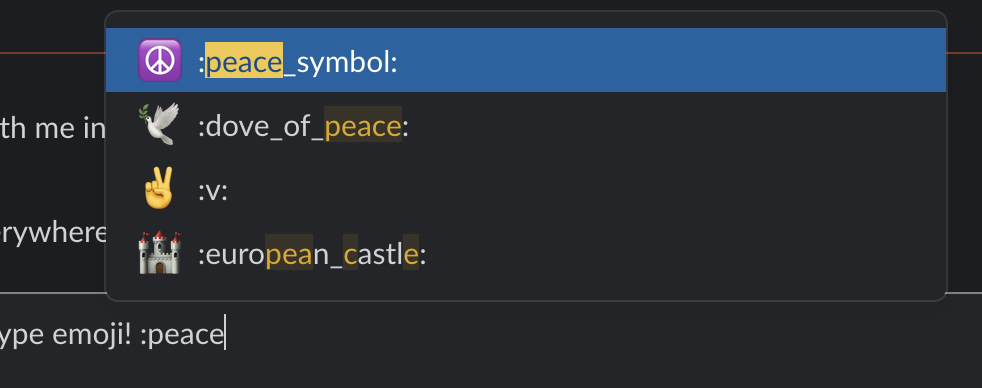
Foundry
It makes using emoji, which I use a lot, an intuitive part of the typing process instead of a separate activity. Rocket simply makes that same emoji typing experience available system-wide. There are a few welcome options, such as the ability to disable Rocket when using certain apps in which it interferes, or when on certain websites. You can choose a custom skin one for relevant emojis, too.
There’s a $10 Rocket Pro upgrade that adds the ability to build a library of custom GIFs or images that you can summon the same way, along with some stats and text expander snippets. I’m happy to pay, but I never use any of those features.
If I had to make a request, it would be to allow for a simple way to look at emoji variants in the picker. Many emojis these days have multiple variations, and it would be great to find one with a few taps of the keyboard. The preferred default skin tone selection handles some of them, but you don’t always want to change up a whole default just to get the right variant of one or two emojis. And not every emoji variation is a skin tone.
But hey, it’s free, it’s lightweight, it’s kept up to date, and it makes my Mac more enjoyable to use. It’s hard to complain about that.

