One UI 7 still feels so fresh, yet we’re here this morning to tell you that there is even newer software to test on your Galaxy S25 series device. Today, Samsung launched the One UI 8 beta program with Android 16 and you can install it right now.
In a brief announcement, Samsung says that One UI 8 will fully launch with its next foldables “this summer” and expand a rollout to other Galaxy device owners. In other words, by opening up the beta today, it should be stable in time for the Galaxy Z Fold 7 to arrive, followed by a release to other still-supported Galaxy devices. However, the Galaxy S25, Galaxy S25+, and Galaxy S25 Ultra can at least start testing now.
This One UI 8 release is indeed Android 16, so Samsung isn’t spending much time being behind in Android versions. That major delay to the One UI 7 appears to have been a one-off moment for Samsung and we are right back on track.
To sign-up for the One UI 8 Beta on the Galaxy S25, you have to own a Galaxy S25 device in Germany, Korea, the United Kingdom, or the US. If in the US, the beta program page says that only T-Mobile and Unlocked units are currently supported. Do you meet those two requirements? Sweet!
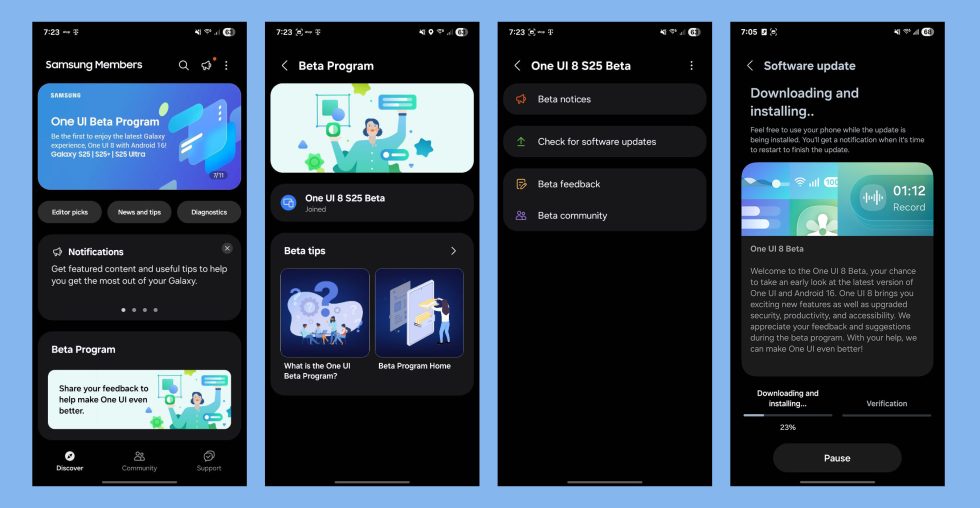
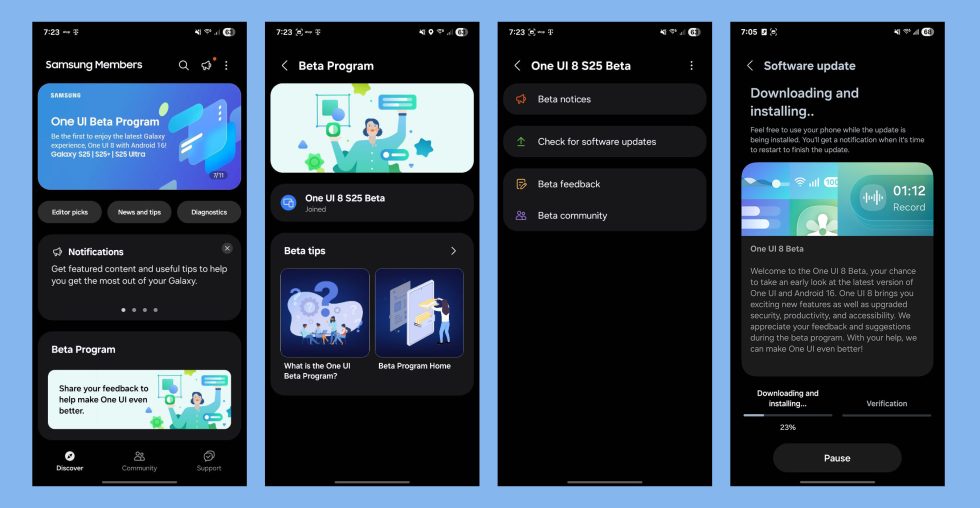
- On your Galaxy S25 device, open Samsung Members app
- Up top, scroll through the main banner until you see the “One UI Beta Program” card
- Tap on it to enter the Beta Program page
- There should be a box called “One UI 8 S25 Beta” – tap on it
- The next page will give you a button to “Join” – click it
- The next page will arrive as the hub for the One UI 8 beta with a shortcut to “Check for software updates” – tap that box
- Now at the software updates page, you may need to tap “Download and install” to start it
- Let the download happen and wait for the “Restart” button
- Enjoy One UI 8 Beta!
Once installed, you should be on the following build and the update weighs in at 3.4GB:
One Ul version: 8.0
Android version: 16
Version: S938U1UEU3ZYER / S938U1ΟΥΜ3ZYER /S938U1UEU3BYER
Size: 3413.45 MB
Security patch level: May 1, 2025
What’s new? We have a full list of changes here.
// Samsung


