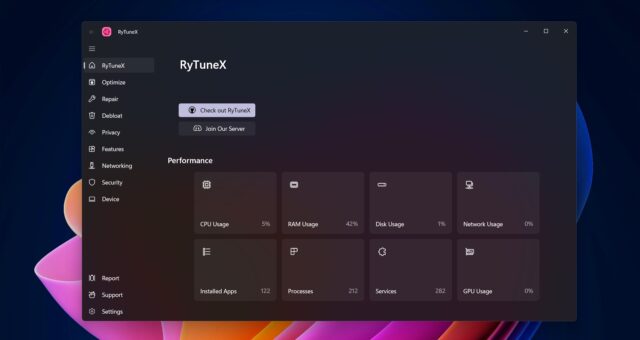
Let’s face it, folks, Windows can be quite an annoying mess. Between unwanted apps, a cluttered Start Menu, and constant tracking, it often feels like you’re fighting your own computer. That’s where RyTuneX comes in. Version 1.3.2 is here, and while it’s a small update, it brings exactly the kind of changes that make Windows 10 and Windows 11 suck a little less.
If you’re new to RyTuneX, here’s the deal. It’s a free tool built with WinUI 3 and .NET 8 that lets you clean up your system, block telemetry, manage features, and get rid of the junk that ships with Windows. It’s easy to use and designed to give users more control without the usual fluff.
ALSO READ: Windows 7 Reloaded solves Windows 11’s biggest problem — download it now
One of the best new additions in version 1.3.2 is the ability to turn off the Recommended section in the Start Menu. You know, that weird list of recent files and apps Microsoft thinks you need? You can now shut that off with a simple toggle in the Features tab. It’s one less thing to be annoyed by every time you click Start.
This update also fixes a frustrating issue where RyTuneX would throw an error the first time you tried loading your list of installed apps. Now, the app opens cleanly, so you can jump straight into debloating without the hiccups.
And for those looking to kick Microsoft Edge to the curb, RyTuneX now uses a faster and more reliable method to remove it. That old browser may be persistent, but this new process handles it better than before.
To install it, just open either PowerShell or CMD and run:
winget install rytunex
Alternatively, you can grab the latest version manually from GitHub by downloading the ZIP here and running the setup file. But why not just take the easier route?
Look, RyTuneX 1.3.2 isn’t packed with huge changes, but the tweaks it brings are exactly the kind that improve Microsoft’s operating system. If you’re tired of Windows doing things its own way, this tool helps you take some of that control back.


