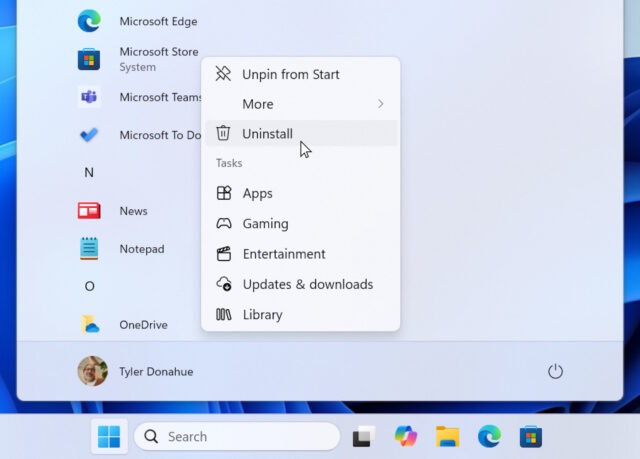
There can be few Windows users who have not been frustrated by notifications suggesting that they use Microsoft Edge as their browser. Microsoft’s heavy-handed promotion of its own web browser has been the source of annoyance, frustration and lawsuits for some time.
Now the company is relenting, making sweeping changes across Windows 10 and Windows 11 that will stop some of the pestering to use Edge, and also make it easier to change default browsers. More than this, it is making changes to Windows Search, the Microsoft Store and many other apps… but not for everyone, and not because it wants to.
See also:
The changes affect users in the European Economic Area (EEA), and it is part of the company’s need to comply with the Digital Markets Act in the region. At the moment, using the built-in option to change Windows’ default web browser only affects certain file types — so there is frustration and confusion when some links continue to open in Edge.
Now, in the EEA things, will be different; Microsoft explains:
Currently, changing the default browser with the “Set default” button sets http, https, .htm, and .html. Additional file and link types will now be set in the EEA.
- Setting the default browser in Settings with the “Set default” button will now set the following link and file types (if the browser registers for them) in the EEA:
- Link types: ftp, http, https, read
- File types: .htm, .html, .mht, .mhtml, .shtml, .svg, .xht, .xhtml, .xml
- Setting the default browser with the “Set default” button will pin it to the Taskbar in the EEA, unless you choose not to by unselecting the checkboxes.
- You can set the .pdf file type default for browsers (if the browser registers for it) in the EEA.
More than this, there should be no more (or fewer, at least) prompts to switch Edge back to the default browser, and if the browser is uninstalled, you’ll not be nagged to reinstate it. The Bing app will also use the default web browser rather than Edge.
Other changes mean that it will be possible to remove the Microsoft App, and updates to Windows Search make it more customizable:
In the EEA, apps can provide web search results in Windows Search. This design has been updated to be more fully featured and improve the user experience across multiple providers.
- If an app registers a web search provider, it is automatically enabled when the app is installed.
- It is easier to view results from many web search providers at the same time, and you can still use the scoping tabs at the top to narrow down your results.
- Web search providers can be reordered in Settings so you can easily customize your experience.
These Windows Search changes are already available in Windows Insider builds and will finish rolling out to retail builds on Windows 10 and Windows 11 in early June.
While it would be nice to think that Microsoft will roll out these changes and updates beyond the EEA, it seem very unlikely that the company will do so.


