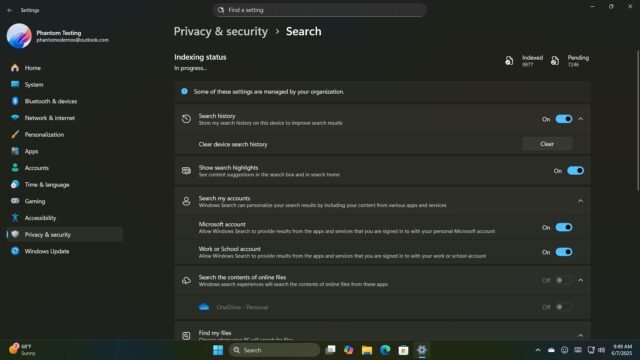
In design terms, Windows 11 is pretty chaotic. There are various visual styles within the operating system, as it seems Microsoft was unable to adopt a uniform approach. But there are also areas of the OS that are just a bit messy.
The Settings app is a good example of this, with related settings and options being scattered hither and thither. Now Microsoft is tidying up some of these, starting off with search-related settings.
See also:
As noticed by the ever-observant PhantomOfEarth, the latest UI change sees the merging of two sections of Settings into one. The change is yet to be announced by Microsoft, but that has not stopped it from being uncovered by this detective.
A single Settings page is now home to what used to be separated into Search Permission and Searching Windows, says PhantomOfEarth.
In a post on X about the discovery, he writes:
The “Search permissions” and “Searching Windows” settings pages are being merged into a single “Search” settings page. All of the options will be in one place, including search history, search highlights and indexing. (hidden, 26200.5622/26120.4230)
For now, this is hidden away in the Insider builds of Windows 11 (you can unlock feature ID 57471391 using the likes of ViVeTool if you want to enable it), but it will probably soon end up in the main release version of the operating system.


