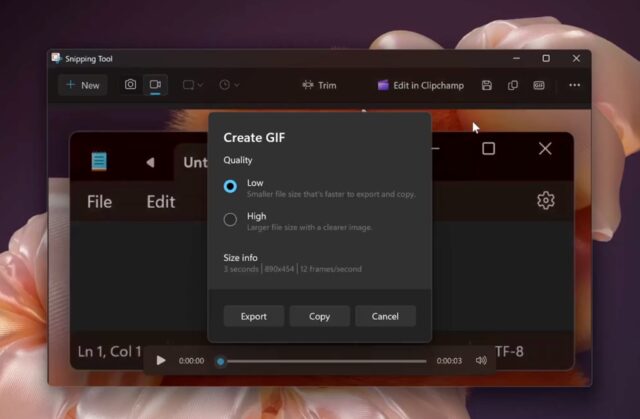
The Snipping Tool app has proved itself to be one of the most useful and impressive utilities to be found in Windows 11. Microsoft has slowly worked to create something genuinely impressive; there have been some omissions, however.
One such oversight is the lack of support for creating GIFs, but this is about to change. The option of saving screen recordings as animated GIFs is overdue and extremely welcome.
See also:
Almost predictably, news of the growing feature set of Snipping Tool did not come from Microsoft, but from the ever-reliable PhantomOfEarth. Over on X, a video shows how a new keyboard shortcut can be used to access the GIF export option:
With the option of high- and low-quality GIFs, Snipping Tools caters for different needs. It also eliminates the need to turn to third-party tools to convert a video into an animated GIF.
At the moment, though, it is not clear quite when this feature will land in the Snipping Tool app for everyone.


