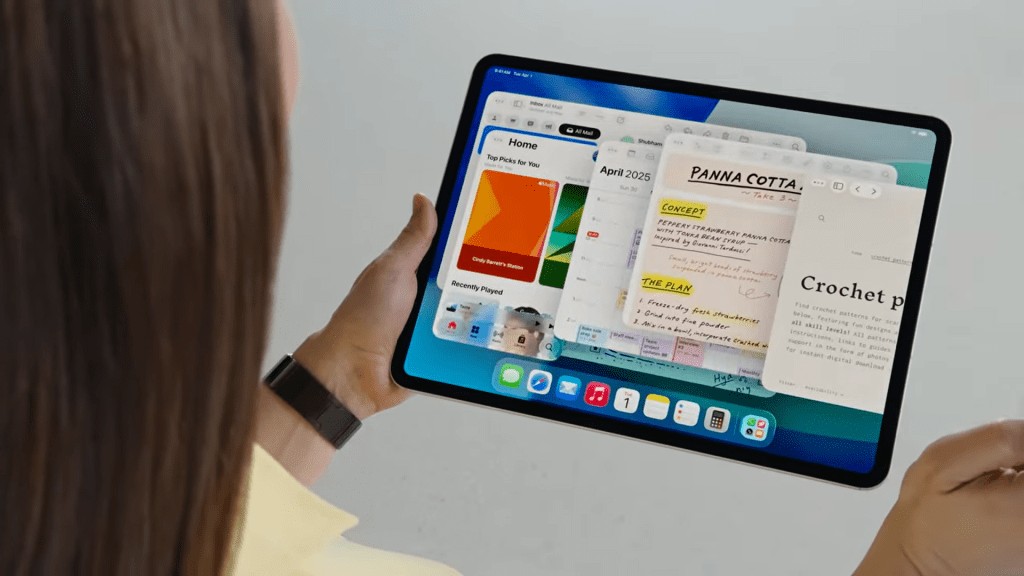I am a diehard Mac user, even if it means I have to lug around a big and heavy (relatively speaking) MacBook with me instead of something more portable. I’ve tried using an iPad, but like many people, I found that iPadOS isn’t the proper environment for my productivity.
Apple may have changed that. At WWDC25, the company introduced iPadOS 26, the next major version of the iPad operating system, and Apple’s Craig Federighi called it the “biggest iPadOS release ever.” He’s not exaggerating. The changes in iPadOS 26 are so drastic that if I don’t switch over to an iPad completely, I’ll at least make it a viable part of my workflow. The next version of iPadOS is nothing short of transformative, and even old-school Mac users like me should take notice.
iPadOS 26: A Mac-like window system
With iPadOS 26, Apple is implementing a completely new way to manage windows on the screen. The new system makes it so much easier to manage windows–the system is, in fact, Mac-like. App windows now have grab handles that you can tap and drag to resize them. You can tap and drag windows wherever you want. Windows now have the upper left corner red, yellow, and green buttons for closing, minimizing, or maximizing, respectively. When you minimize a window, iPadOS displays a genie effect of the app going to the Dock. There’s even a cursor, a menu bar, and new support for Expose.
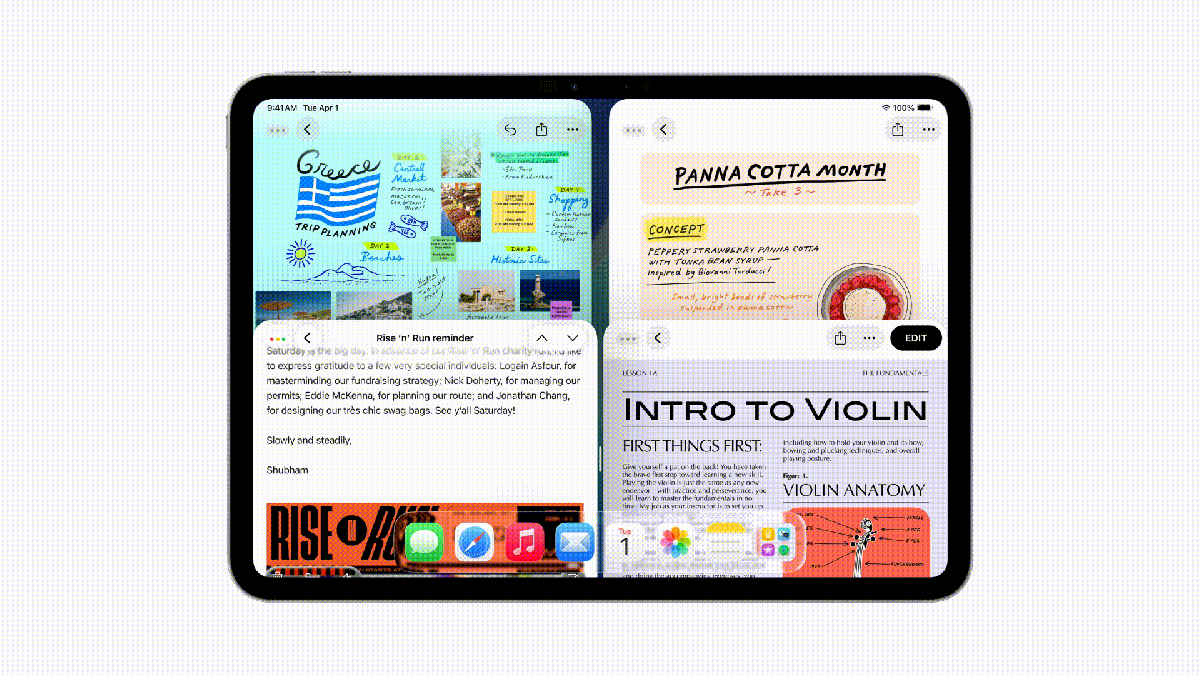
iPadOS 26 has Mac-like windows, which makes it a better platform for doing multiple tasks.
Apple
During the WWDC25 keynote, I had to do a double-take because the new interface looks so close to macOS that you may not notice the difference. If it looks like a Mac and it works like a Mac, I should be able to use it like a Mac–or at least get close enough to feel like I’m being productive. But it’s not just macOS’s UI plopped into the iPad; iPadOS 26 still maintains familiar iPad UI touches that longtime iPad users appreciate, and it still feels like iPadOS. Basically, it’s an iPad until you need it to be a Mac.
Split View and Slide Over are no longer available in iPadOS 26, while Stage Manager is still there. I won’t miss the first two, and while I don’t think I’ll use Stage Manager, it could be useful when using an iPad with an external display. But for the most part, everyone will be using glorious Mac-style windowing to move between apps now.
Want more from WWDC? Be sure to check out video coverage on YouTube, TikTok, and Instagram. And subscribe to Macworld’s daily and weekly newsletters for Apple coverage, from WWDC to beyond.
iPadOS 26: Background processing
On an iPad running iOS 18, if an app isn’t in the foreground, it’s not doing anything (other than perhaps playing music), which makes the iPad useless for production. I need to be able to, say, render a video in the background while I write, answer emails, schedule something, or do some other tasks. On the Mac, apps continue to work even if they’re not at the forefront.
With iPadOS 26, Apple is adding the ability for apps to run in the background. Considering the new windowing system, Apple has to add background processing–it doesn’t make sense to add the ability to move between apps so easily but then stop working when they aren’t in the foreground. From a practical standpoint, background processing is necessary.
But this is a key feature for using the iPad in a production environment, a feature that was another reason why I depended on the Mac. It’s a difference-maker.
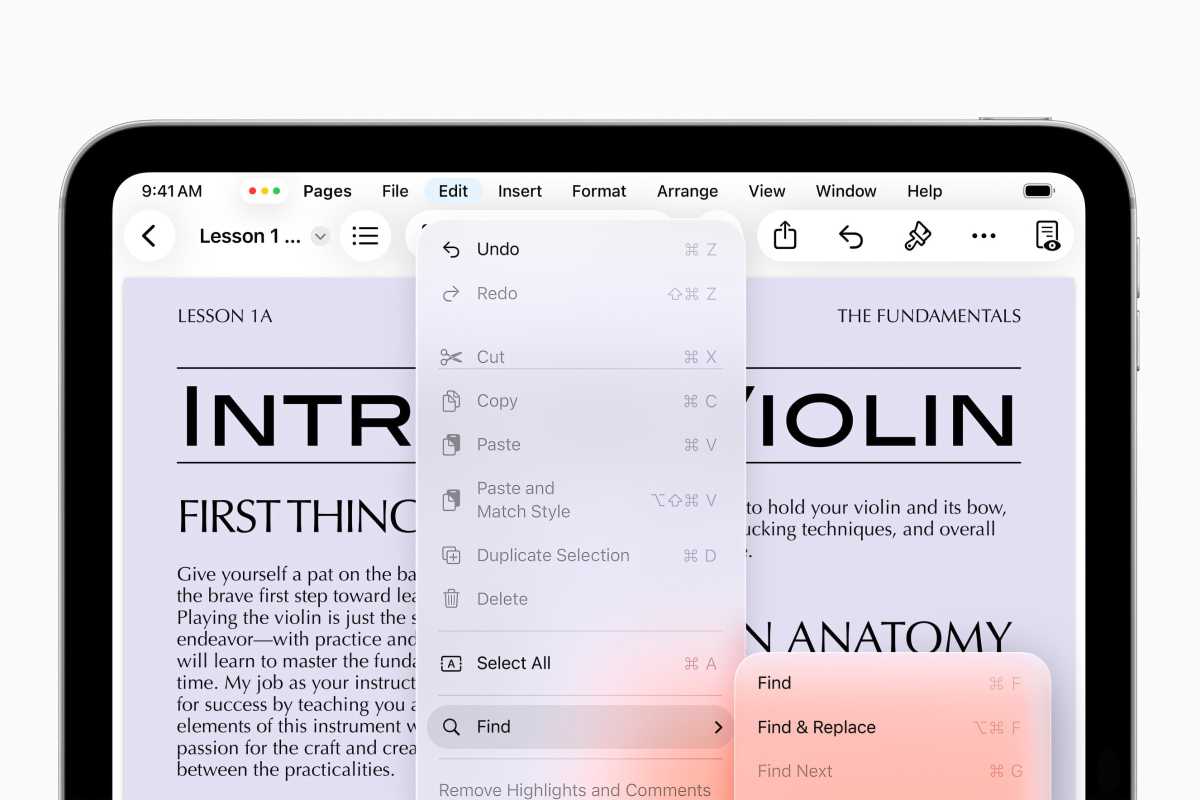
The new iPad menu bar takes a cue from macOS.
Apple
iPadOS 26: Desktop apps and new app features
From simple image edits to PDF forms and everything in between, Preview is one of the Mac apps I rely on most. iPadOS 26 will now include Preview, which means I can use the iPad without worrying about finding a replacement app.
If I’m going to spend my time creating new files, the Files app needs to be better suited for managing them. It wasn’t before, but the Files app is getting a new List view to make it easier to manage files on the iPad. Apple is also bringing Journal and the new Apple Games app to the iPad.
Messages is getting the new features from iOS 26, including conversation backgrounds and polls. Calculator will have new 3D graphing capabilities in Math Notes, the Notes app now works with Markdown text, and there’s a host of Apple Intelligence features coming throughout iPadOS 26. In all, it means the iPad has better tools for getting work done.
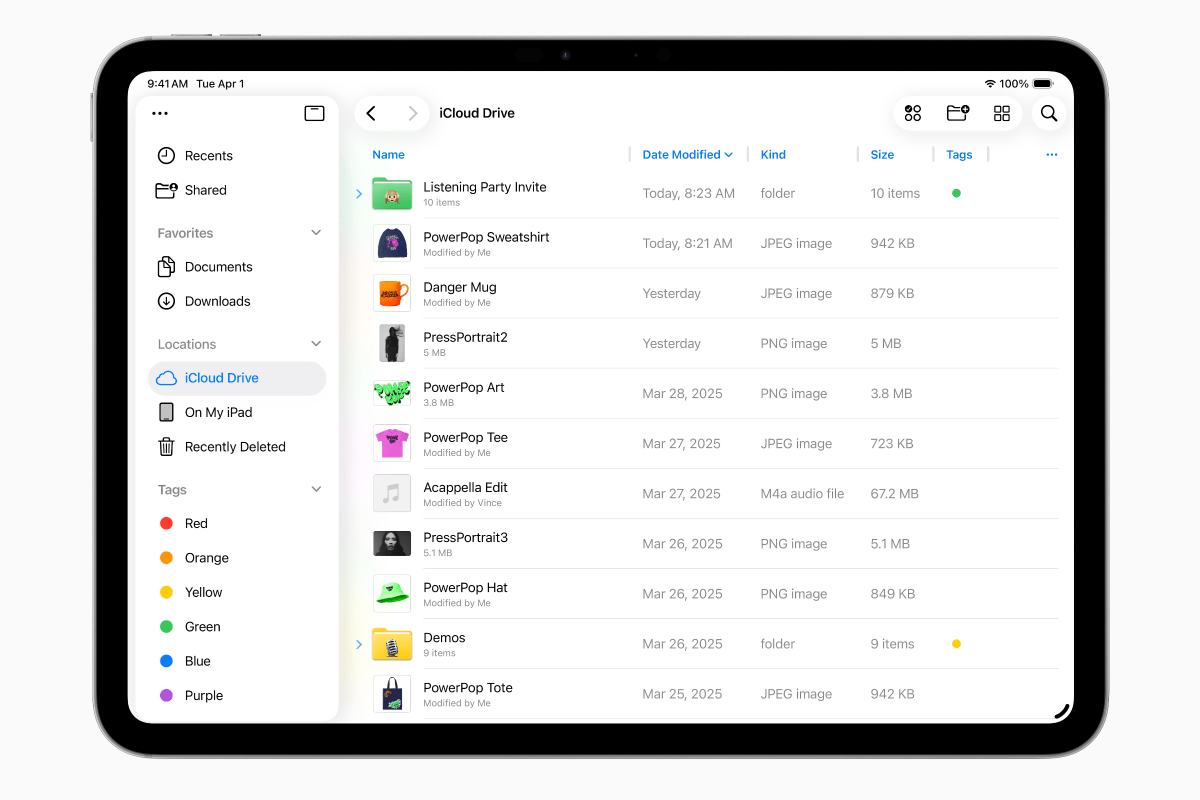
The new List View in the Files app makes is easier to find the correct file.
Apple
Why an iPad over a Mac?
The main reason why anyone picks an iPad over a Mac isn’t portability. The biggest iPad, a 13-inch iPad Pro, with the Magic Keyboard, is 2.8 pounds (1.27 kilograms), while a 13-inch MacBook Air is 2.7 pounds (1.24 kilograms). That’s the same. You can go with smaller iPads–these new features are also available in the iPad, iPad Air, and iPad mini–but you need to be willing to sacrifice significant screen real estate for portability.
But the main reason why I—or any other Mac user—would pick an iPad over a Mac is that they want the touch interface. iPadOS 26 is the closest thing to a touchscreen Mac we have ever seen–and we may ever get. Since this is the first go-around for the new windowing system, Apple will tweak it over the course of the coming months and years, but there’s no denying that the iPad is fundamentally changed. And for a lot of people (including me), it may be enough to seriously think about adapting the iPad as their next computing device.