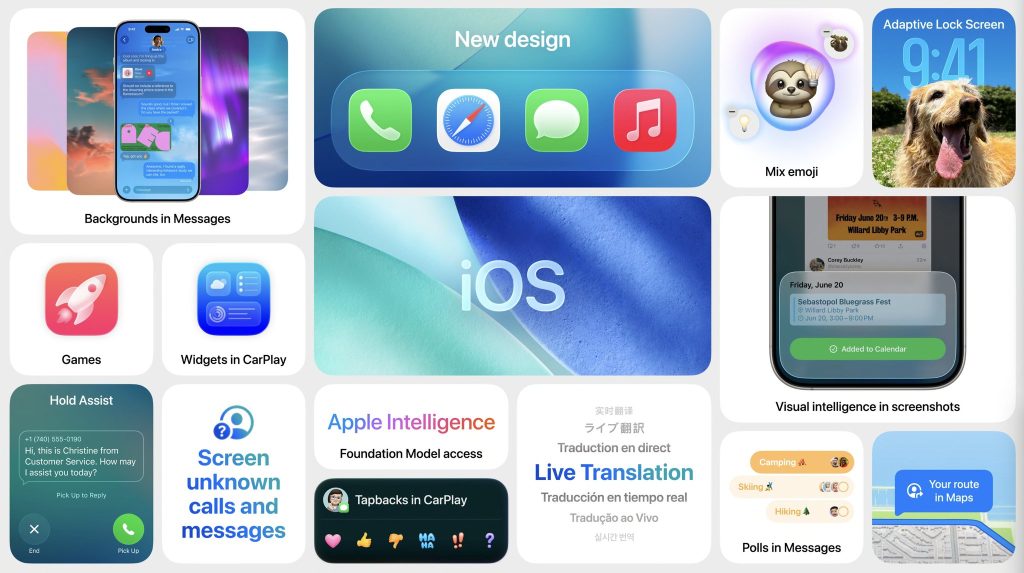Here are iOS 26 and iPadOS 26 hidden features that are worth checking out for iPhone and iPad users.
In case you have been living under a rock and don’t know yet, Apple today announced iOS 26 with all-new design language coming to iPhone this fall.


While Apple highlighted new features on the stage, there were a lot of hidden features that the company simply didn’t tell us anything about.
Here is a list of of all those features we have noticed that Apple haven’t documented but are there in iOS 26 (or even iPadOS 26) beta.
Ready? Here we go:
Hidden iOS 26 Features
- Preview app from Mac comes to iOS and iPadOS
- Unlock iPhone running iOS 26 with Vision Pro
- Relay calls from iPhone running iOS 26 to Vision Pro
- iPhone running iOS 26 now shows up as cutout in Vision Pro environment
- Estimated time to charge level on Lock Screen
- New design for picture-in-picture
- Smart Display Zoom for CarPlay
- New lock hue feature in system color picker
- Private browsing gets enabled while “Limit Adult Websites” is enabled
- New Music Haptics customization
- The dock in iPadOS 26 can now hold up to 23 items
- Charging estimated time left for battery
- iPadOS 26 lets you go directly to the app settings page from the menu bar
- Arabic and English unified keyboard
- Home Screen quick options: App management options are now in sub menu
- Screen recordings and screenshots can now be saved in HDR
- Step by step guides offered when calling AppleCare in Phone app
- Home Screen wallpaper now unblurred by default when setting a new wallpaper
- View full call history for Contacts in the Phone app
- New overflow menu in Phone call screen
- Send Photo Previews option for iMessage
- New Game Overlays
- New charging icon for AirPods
- You can now turn off CarPlay screenshots in Settings
- Safari gets a redesign
- Create playlist folders in Music
- Customizable Driving Sickness Mode
- New haptic feedback in Phone calls
- Name recognition and notification feature
- Stage Manager comes to older iPads in iPadOS 26
- Split View and Slide Over discontinued in iPadOS 26
- Files app now lets you view contents of a folder via a drop down icon
- Option for AutoMix or Crossfade in Apple Music
- Siri Suggestion no longer aligned to grid
- iTunes app not updated with new visuals
- CarPlay now has widgets, same as iPhone
- Option to save visited locations in Maps
- Apple Music new fade animation for covers on AutoMix
- New animation when selecting a tab on the new tab bar + ability to swipe between tabs
- Volume level control is available from the audio output picker
- New Apple Games app
- Liquid Glass UI animates when moving phone around
- You can now adjust the snooze time for alarms
- Message app filtering options
- The clock on the Lock Screen shrinks at the top when you select the album view for music
- Keyboard no longer shows character previews by default
- Updated Music layout
- New interface for screenshots
- New “Keep Audio in Headphones” option in AirPlay & Continuity
- Updated power usage screen
- Adaptive Power toggle
- New keyboard design
- You can now swipe to go back from anywhere on the screen, not just the edge
- “Late night mode” for Sounds & Haptics
- New Clock app icon style
- The Home bar is now hidden inside applications
If you have spotted something we haven’t yet, feel free to share with us in comments section below.
You may also like to check out:
You can follow us on X, or Instagram, subscribe to our YouTube channel and even like our Facebook page to keep yourself updated on all the latest from Microsoft, Google, Apple, and the Web.