Android 16 is about to go stable, likely next month at Google I/O. We have been through several developer-focused previews and 4 betas, none of which brought any major changes to the user interface or experience on Google’s Pixel phones. The update to Android 16 could be considered minor if you only go looking for the big flashy, forward-facing changes from Google. There have been some hints of new ideas, though, and a whole bunch of hidden ones have now been discovered.
In the latest Android 16 Beta 4, Google has apparently hidden several major UI tweaks that are in the works and that could arrive before we know it. We first saw the first signs of these over a month ago and they now look more polished in the latest beta release. While the changes are still hidden from public view and needed to be enabled by tinkerers, the changes are in enough places that you have to wonder if we’re quite close to the first big UI overhaul on Android for Pixels in some time.
The changes were enabled by Mishaal Rahman, who then shared several examples of what this currently hidden UI looks like on a Pixel phone. Since the changes are easy enough to describe, we’ve done our best to summarize each, with follow-up images to let you see how they might soon look on your own Pixel 9 or other Pixel device.
What’s the new Android UI going to look like?
- Blur everywhere: Google is about to adopt the idea of blur. Yes, there will be blurred backgrounds through many screens should this new UI experience rollout in the near future. Google has currently found use for blur behind a revamped Quick Settings and notification panel, a PIN/password screen, the app switcher, and probably some other places too. Blurring isn’t new to Android, as other manufacturers have adopted this – it’s just new to Google, who has kept backgrounds without much transparency.


- Quick Settings and Notifications changes: The Quick Settings area is about to get much more customizable, in addition to the background blur. Gone will be the black background and in will be blur and colors from your wallpaper, as well as the ability to resize quick settings tiles and further tweak the look to your liking. Again, we saw these changes over a month ago, they just looked much more polished now. The notification panel may also change some with a new “Clear all” button centered and new shortcuts on each side of.


![]()
![]()
- Status Bar: The status bar is likely to see slight tweaks to all icons, mostly with a bolder icon, plus a new battery icon that can change color depending on state. This is pretty minor stuff.
- Bolder fonts: In the settings area, prepare for a bolder font for headings and almost any screen with text at the top.
- New icon shapes: We’ve seen these before, but new icon shape choices are on the way!
- Lock screen clock layout change: Google is likely to adjust the layout of the lock screen on Pixel devices to one where the date and weather sit below the big clock, rather than always up in the top left corner. Well, this would be when you don’t have any notifications, of course.
- Volume slider revamps: Sliders in general are going to see a big change with a line that can be dragged to specific spots instead of the rounded circle you used to grab onto. I actually like this change, as it should make for more precise sliding.
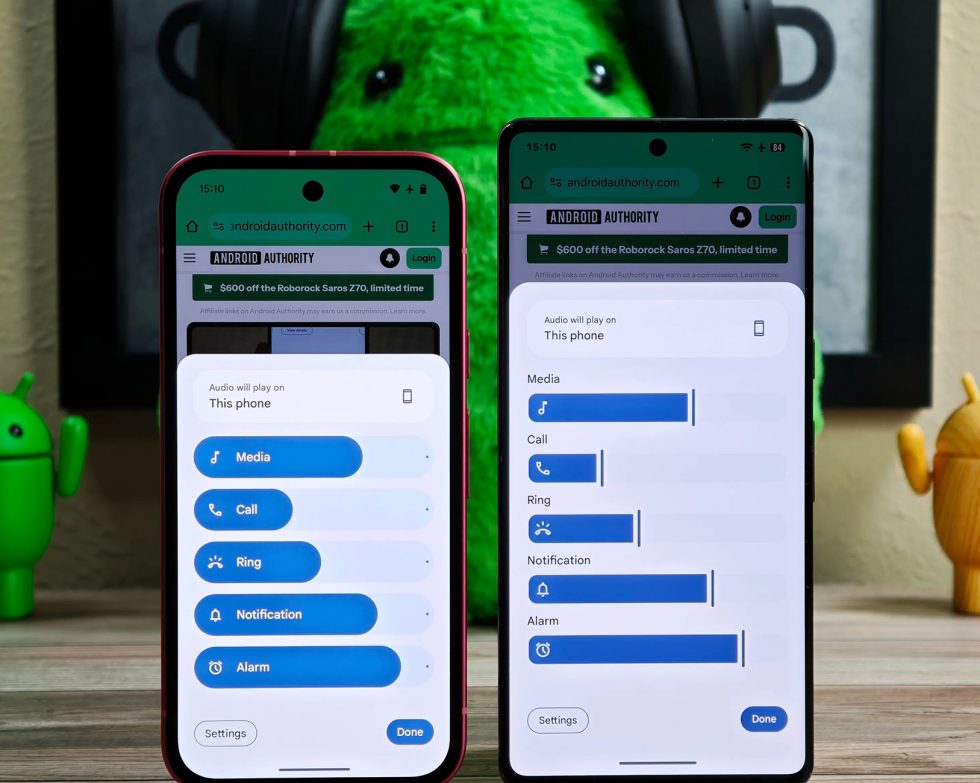
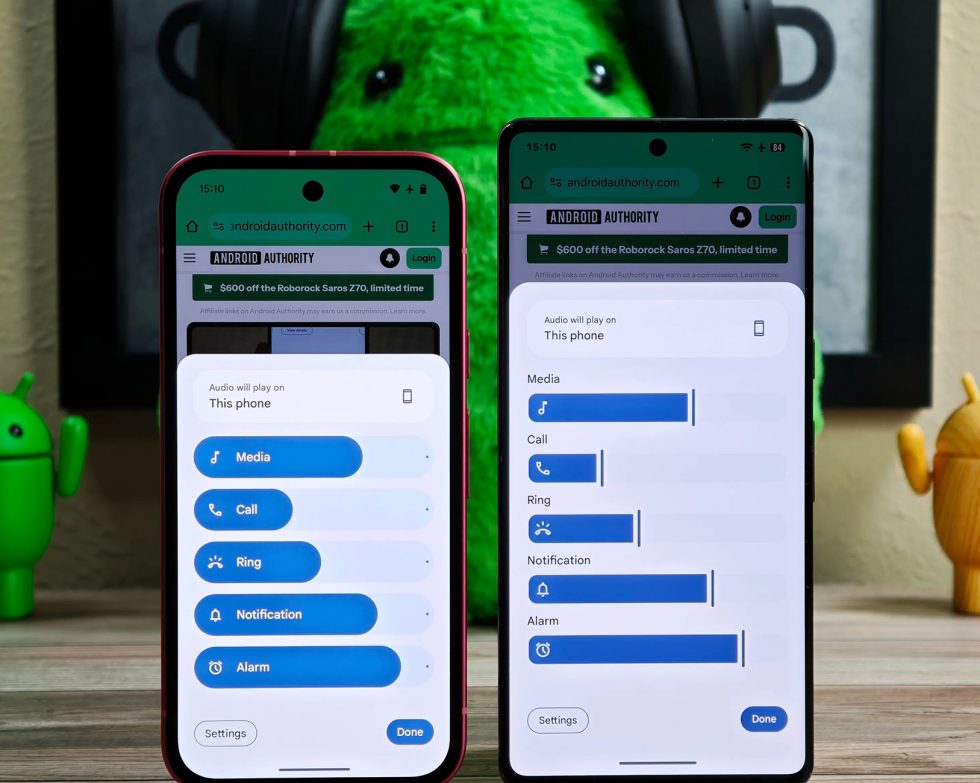
And that’s mostly it! Look, I know these don’t seem like massive changes, but they kind of are for Pixel devices. As much as we like the Pixel experience for Android, it is showing signs of being dated when compared to something like One UI 7 or OxygenOS 15. Samsung and OnePlus have continued to improve and freshen up their UIs, while Google hasn’t really touched their own much in years.
We have no idea if or when these changes could rollout from Google. They are currently hidden in beta, so it is unlikely we would see them in the stable release of Android 16 next month. That said, Google is preparing another sizable update for later this year – that could be a great time to make a UI splash.
Thoughts?


