
There’s no shortage of Linux distributions trying to take on Windows nowadays, but ALT Workstation 11 actually makes a strong case for doing just that. Developed in Russia and now based on the stable “Salvia” branch of Platform 11, this fresh release swaps out the MATE desktop in favor of a full GNOME experience.
If you’ve been frustrated with Windows 11’s confusing UI, forced Microsoft accounts, or bloated system updates, ALT Workstation 11 offers a refreshing change. The operating system doesn’t just give you a usable desktop — it gives you control. On first boot, a welcome tool called “ALT Tour” lets you pick your interface style, from a clean GNOME layout to a more traditional “Panel Mode” that echoes the look of older desktops. You can also pick your theme, choose accent colors, and tweak window button placement without any hacks or extensions.
SEE ALSO:
And unlike Windows 11, this isn’t built around ads or telemetry. You get a straightforward, privacy-respecting operating system that runs well on modern hardware — including both x86_64 and AArch64 devices. Under the hood, it uses the Linux 6.12 LTS kernel and features updated components like GCC 14, glibc 2.38, and systemd 255.18. ALT doesn’t lag behind in this department — it’s ready for real work.
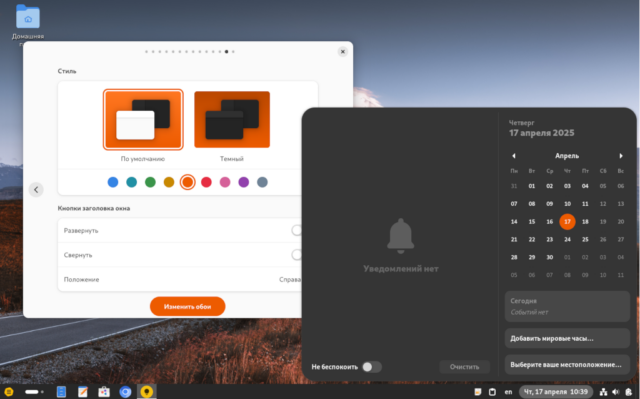
One of the most exciting changes is the improved installer. The new design feels nothing like the clunky, outdated interfaces seen in many Linux distributions. With a sleek Qt 6 look and a more logical workflow (software selection happens before disk partitioning), it manages to feel both efficient and inviting. ALT even gave GRUB a visual polish.
App-wise, you get a full suite out of the box. Chromium (with support for Russian GOST crypto) comes preinstalled alongside LibreOffice 24.8, GNOME Console, Thunderbird 128.8, and more. There’s a strong emphasis on creative and productivity tools, including GIMP 3.0, Inkscape 1.4, Blender 4.3, Audacity 3.7, and Shotcut 24.04. Multimedia is handled by FFmpeg 7.1 and PipeWire, which replaces PulseAudio for better device support.
For those still dependent on certain Windows apps, Wine 9.0 is included and ready to go. There’s also group policy support via Samba 4.20, making it a real option in work environments. And with tools like Surguch for digital signatures and Kopidel for anonymizing systems, it’s clear this isn’t just a hobby project — ALT Linux is thinking about serious use cases.
Live mode is available, too. You can test-drive the operating system without committing, using Nouveau drivers initially before switching to NVIDIA’s proprietary drivers post-install. The OS also features a set of new, moody wallpapers that showcase Russian landscapes and abstract artwork — adding a bit of personality rarely seen in mainstream Linux offerings.
While this distro is clearly made with Russian users in mind, it’s surprisingly accessible for anyone looking to escape the limitations of Windows 11. There’s no lock-in, no account nagging, and no artificial hardware restrictions. ALT Workstation 11 simply works. Download an ISO here.


