Six-hundred-forty-five in a series. Welcome to this week’s overview of the best apps, games and extensions released for Windows 10 and 11 on the Microsoft Store and elsewhere in the past seven days.
The optional update for Windows 11 brings the controversial Recall AI feature along with it, at least on Copilot+ PCs. Microsoft seems ready to launch it to all Copilot+ PCs next month as part of the cumulative security update.
As always, if I’ve missed an app or game that has been released this week that you believe is particularly good, let me know in the comments below or notify me via email.
Discounts this week
The following list is a selection of the best deals. Make sure you check out the Store for all offers.
Some apps are discounted for more than one week. Only new apps and games are listed below. Check out the previous post in the series for past offers that may still be valid.
New or notably improved Windows apps
Crapfixer
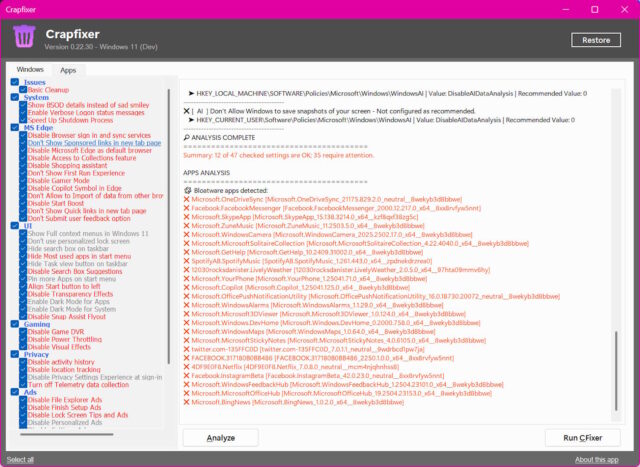
Crapfixer is an open source Windows tweaker that focuses on simplicity and ease of use. All you need to do is start the program and hit the analyze button to get a check of the system’s settings.
Crapfixer displays recommended tweaks in red, which you can apply with another click. Tweaks include the usual assortment, from disabling certain Windows features to improving privacy.
PhotoDemon
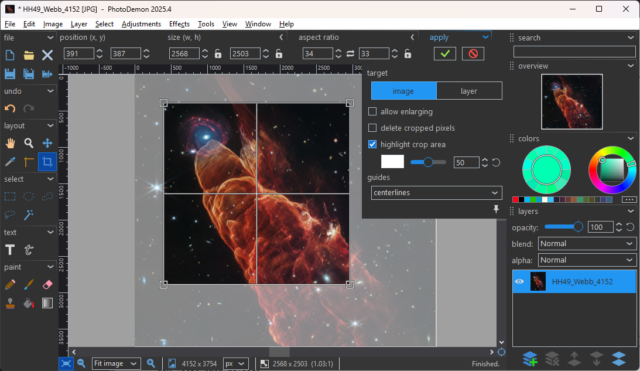
The free open source photo editor for Windows includes more than 200 “professional-grade tools” for editing image files. It supports a wide range of image formats, including Adobe Photoshop PSD files and many others.
Highlight features are the integrated macro recorder and batch processor, among many others.
Winhance 4
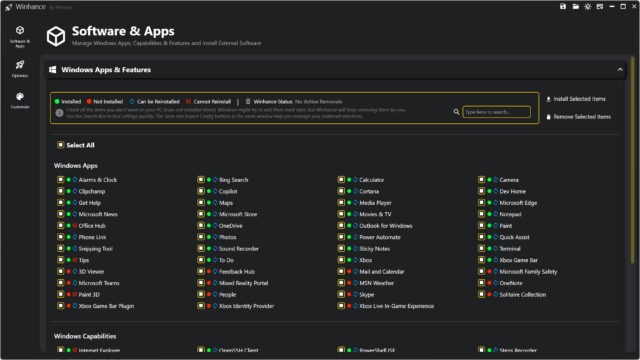
Winhance is a system optimization software for Windows 10 and 11 systems. Key features are the removal of Windows apps and a huge list of tweaks to customize and optimize Windows PCs.
Changes can be saved as configuration files for use on other PCs or after reinstalls. You can check out Wayne’s full review of Winhance here.


