Expert’s Rating
Pros
- Good build quality for the price
- Integrated kickstand minimizes thickness
- Bright display with respectable image quality
- 144Hz refresh rate provides good motion clarity
Cons
- HDMI port is not full-sized
- HDR input is technically supported, but it’s not great
- Doesn’t support Adaptive Sync
Our Verdict
The Arzopa Z1FC is billed as a “portable gaming monitor,” but it’s actually a solid choice for anyone who needs an affordable portable display.
Price When Reviewed
This value will show the geolocated pricing text for product undefined
Best Pricing Today
Price When Reviewed
$169.99
Best Prices Today: Arzopa Z1FC

$169.99

$189.99
The Arzopa Z1FC is positioned as a budget portable gaming monitor, and it’s certainly decent in that role. But contrary to how it’s marketed, the monitor is arguably even better when tapped for general use and day-to-day productivity. Though not perfect, the Arzopa Z1FC is a versatile and competitively priced portable monitor with a bright, high-refresh display.
Read on to learn more, then see our roundup of the best monitors for comparison.
Arzopa Z1FC specs and features
The Arzopa Z1FC is sold as a portable gaming monitor, but its specifications are a decent fit for a wide variety of tasks. It has an IPS LCD with 1080p resolution that includes multiple USB-C inputs, and supports HDR.
One feature the monitor notably lacks is Adaptive Sync. Arguably, that means it’s best used as an office and productivity monitor, as Adaptive Sync is essential to smooth gameplay in many situations.
- Display size: 16.1-inch 16:9 aspect ratio
- Native resolution: 1920×1080
- Panel type: IPS LCD
- Refresh rate: 144Hz
- Adaptive Sync: No
- HDR: Yes, HDR enabled
- Ports: 2x USB-C with DisplayPort and Power Delivery, 1x mini-HDMI 1.4
- Audio: 2x 1-watt speakers
- Added features: Two-pocket carrying case
- Warranty: 1-year warranty
- Price: $199.99 MSRP, $169.99 on sale
The Arzopa Z1FC’s price can range from mediocre (at $199.99 MSRP) to rather affordable (at its lowest sale price of $169.99). When on sale, the Z1FC’s pricing is competitive with the alternatives, though a few may be sold for less depending on the day.
Shoppers should also know there are two versions of the Z1FC. I reviewed the version that has a carrying case (described below). It can also be purchased without the carrying case. The version without a carrying case seems like a better deal, as it can be purchased for as little as $96.99 and appears identical in images. I haven’t tested it, though, so the image quality results here only apply to the version with the case.
Arzopa Z1FC design
Given the price, you might expect design and build weaknesses from the Arzopa Z1FC, but that’s not true. The portable monitor has an aluminum rear panel attached to plastic bezels. Though it’s not remarkable, the overall aesthetic is attractive and similar to competitive portable monitors at higher price points.
The monitor has a thin aluminum kickstand that does its job well, keeping the monitor stable on your desk. You can tip the monitor if you bump a corner, but it’s stable enough that it won’t fall over unless given a moderate push. Portrait orientation was similarly stable. The kickstand folds completely flush with the monitor’s back when not in use, which helps with portability.
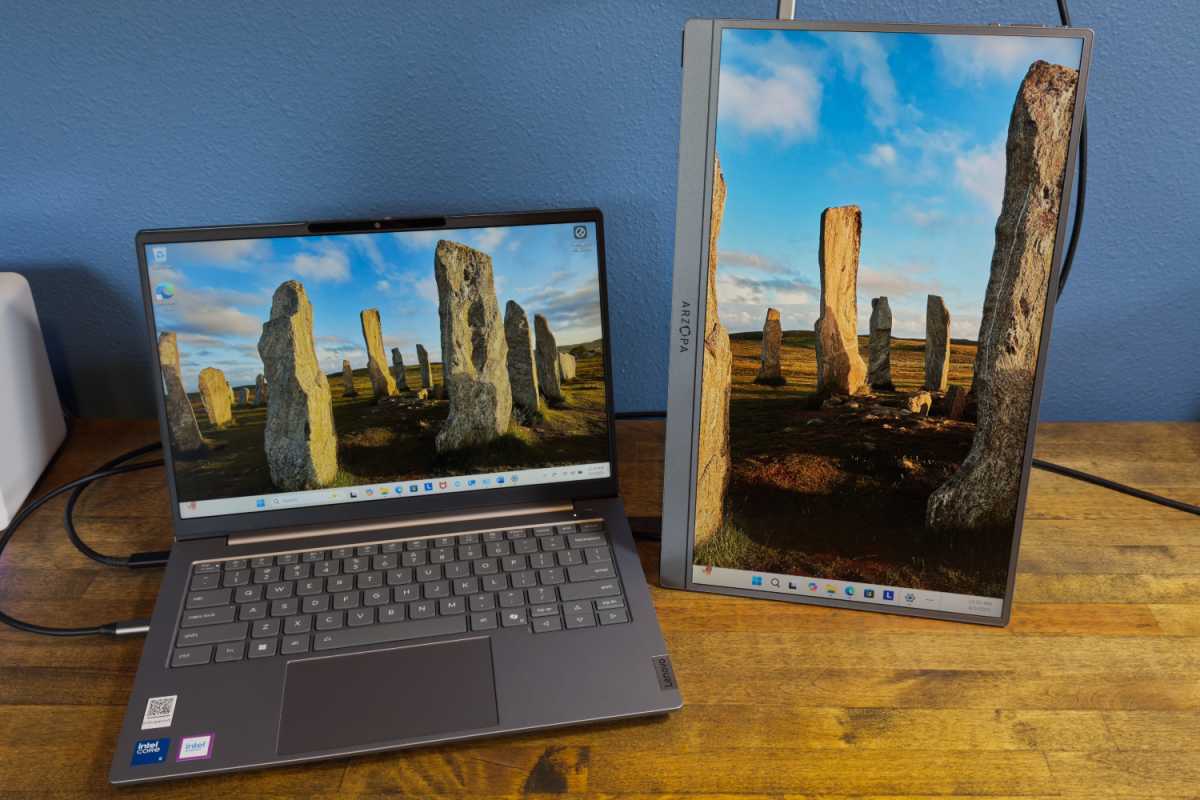
Matthew Smith / Foundry
Speaking of which, the Z1FC’s portability is outstanding. The monitor weighs just 1.7 pounds and measures only three-tenths of an inch thick. It’s unlikely you’ll even notice the extra weight if you’re using a backpack meant for a 14- or 15-inch laptop and have the laptop stowed.
As a bonus, Arzopa includes the best carrying case I’ve encountered with any portable monitor. It’s made from an attractive ribbed material and features two interior pockets, providing enough space for both the monitor and a laptop. The padding is too thin for long-distance travel, but fine if you need to carry the portable monitor to a meeting with a client or to your company’s office. Don’t get me wrong: it’s not going to challenge a high-quality bag from a recognized brand. But for a throw-in sold with a portable monitor, it’s great.

Matthew Smith / Foundry
Arzopa includes the best carrying case I’ve encountered with any portable monitor.
Arzopa Z1FC connectivity
A pair of USB-C ports with Power Delivery and DisplayPort serve as the primary video and power inputs for the Arzopa Z1FC. The monitor doesn’t ship with a USB-C power brick, so you’ll need to rely on power provided by the device that it’s connected to or bring your own.
The Z1FC had no problem receiving adequate power and video from my Apple Mac Mini M4 and Microsoft Surface Laptop 13-inch, so the lack of brick shouldn’t be an issue unless you plan to use HDMI.
HDMI can be a headache, though, as the Z1FC has a mini-HDMI port instead of a full-sized HDMI port. An HDMI to mini-HDMI cable is included, which is nice, but you might be in trouble if you lose or forget the cable while traveling. This type of HDMI input is much less common than a full-sized HDMI.
All the Z1FC’s ports are found on the monitor’s left flank, which can be inconvenient if you plan to sit the monitor to the left of your display, as your cables will need to snake around the monitor.
Arzopa Z1FC menus and features
The Arzopa Z1FC’s menu system is basic but better than average for the category. It includes a dedicated button for opening the menu and selecting menu options. As basic as it sounds, it’s not found on some budget alternative monitors I’ve reviewed. When it’s omitted, users often need to long-press buttons to activate the on-screen menu.
There’s more. The Z1FC includes settings for brightness, contrast, sharpness, color temperature, and RGB color adjustment. It also supports 4:3 video input. These, too, are basic features not always found on budget portable monitors.
A pair of 1-watt speakers provide audio, but they’re as weak as their power output suggests. They’re okay for listening to a podcast in a pinch but otherwise serve no practical purpose.
Arzopa Z1FC image quality
The Arzopa Z1FC’s low price kept my expectations for its image quality in check. That turned out to be a good call, as the portable monitor’s SDR image quality is mediocre. However, the overall image quality is serviceable and remains competitive with more expensive portable monitors.
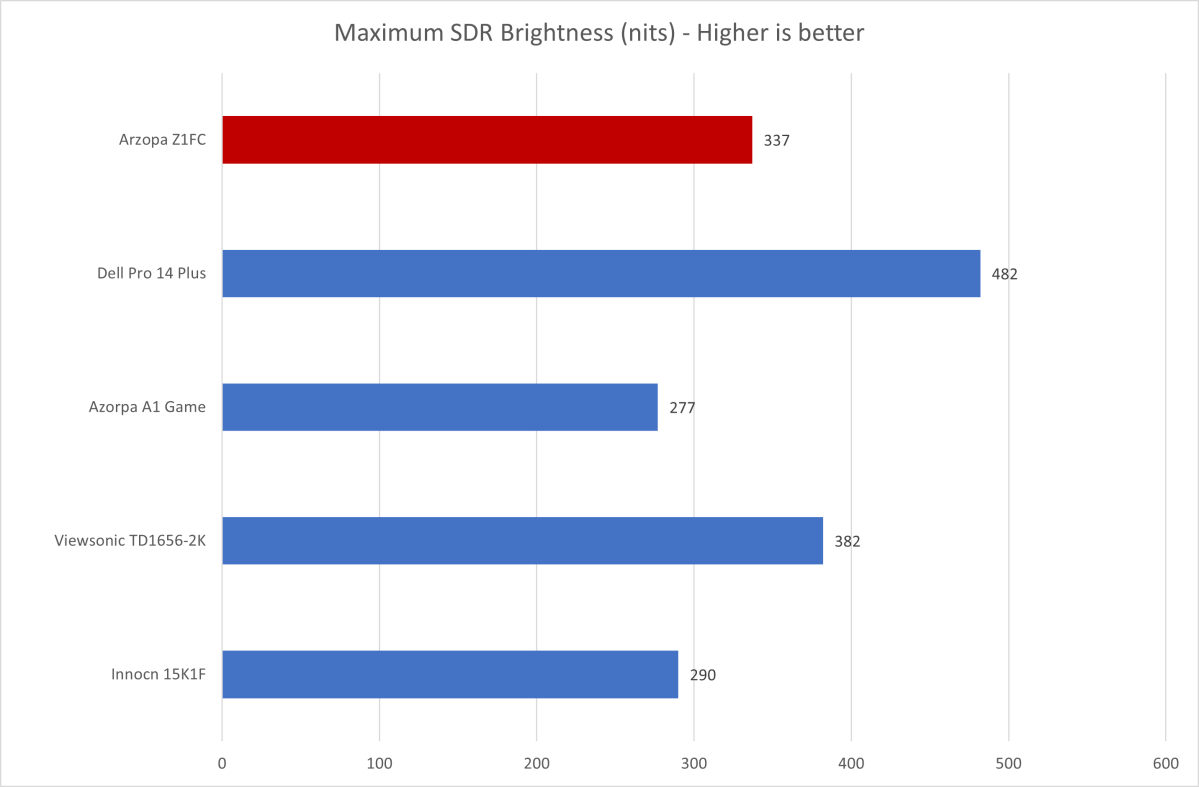
Matthew Smith / Foundry
Brightness is a highlight for the Arzopa Z1FC. While its brightness of 337 nits is technically mid-pack among the competitors referenced in the graph, I think that pushing past the 300 nits point is an important advantage.
Monitors with less than 300 nits at maximum brightness can look dim in moderately lit to brightly lit rooms. That’s doubly important for a portable monitor, as you’re more likely to use it in areas where you don’t have control over the lighting.
The monitor has an anti-glare finish, as well, which is effective at reducing glare from larger light sources, such as windows. Smaller light sources, such as lamps and overhead lights, can still be an issue.
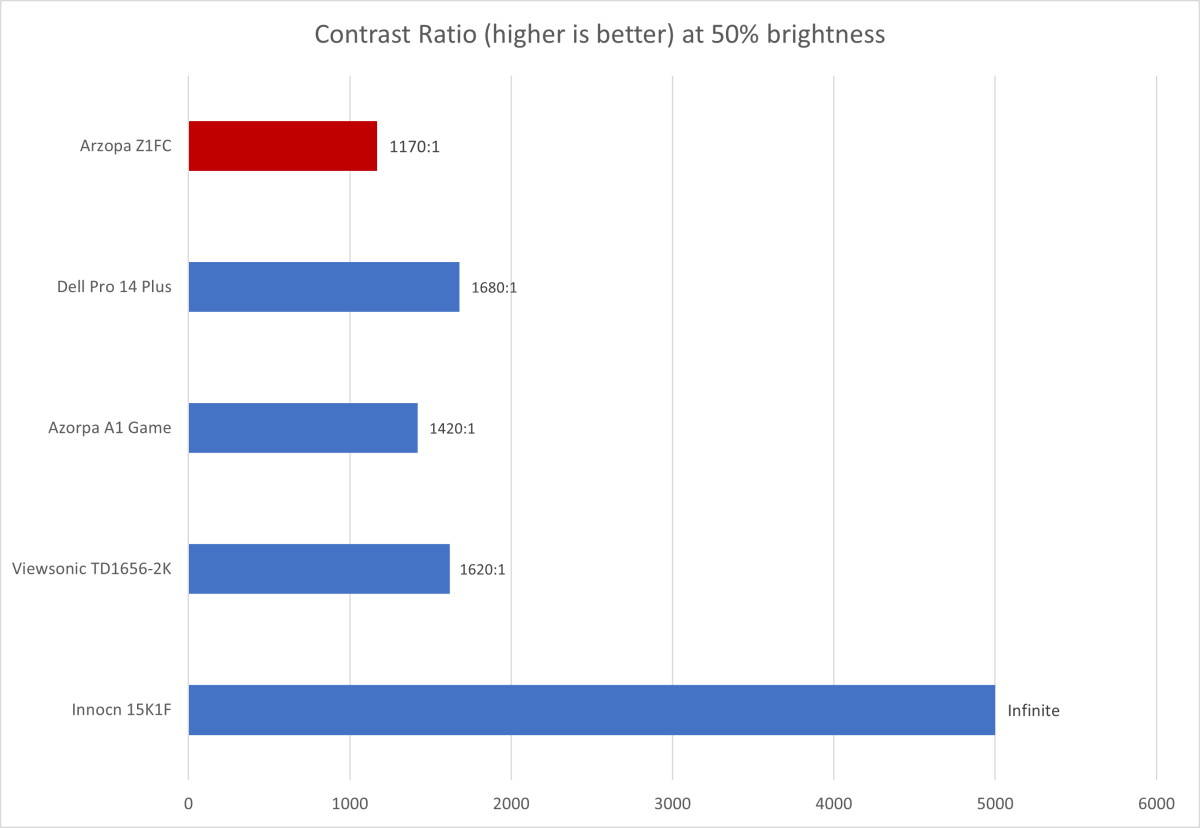
Matthew Smith / Foundry
Anti-glare finishes tend to reduce contrast, and the Arzopa is no exception. It produced a contrast ratio of 1170:1 at 50 percent of brightness (and similar figures at other brightness levels). That’s not awful but, as the graph shows, it’s a bit behind the pack.
The lower contrast ratio isn’t obvious when using the Arzopa Z1FC in a bright room. In darker rooms, however, the dreaded “IPS glow” appears as a hazy gray sheen over dark scenes.
It’s caused by the backlight shining through the display even when it should appear black. All portable monitors without an OLED display panel suffer this problem, but with the Z1FC it’s more noticeable than most. The Innocn 15K1F is the only monitor on the graph with an OLED panel, which is why its contrast ratio runs away from the competition.
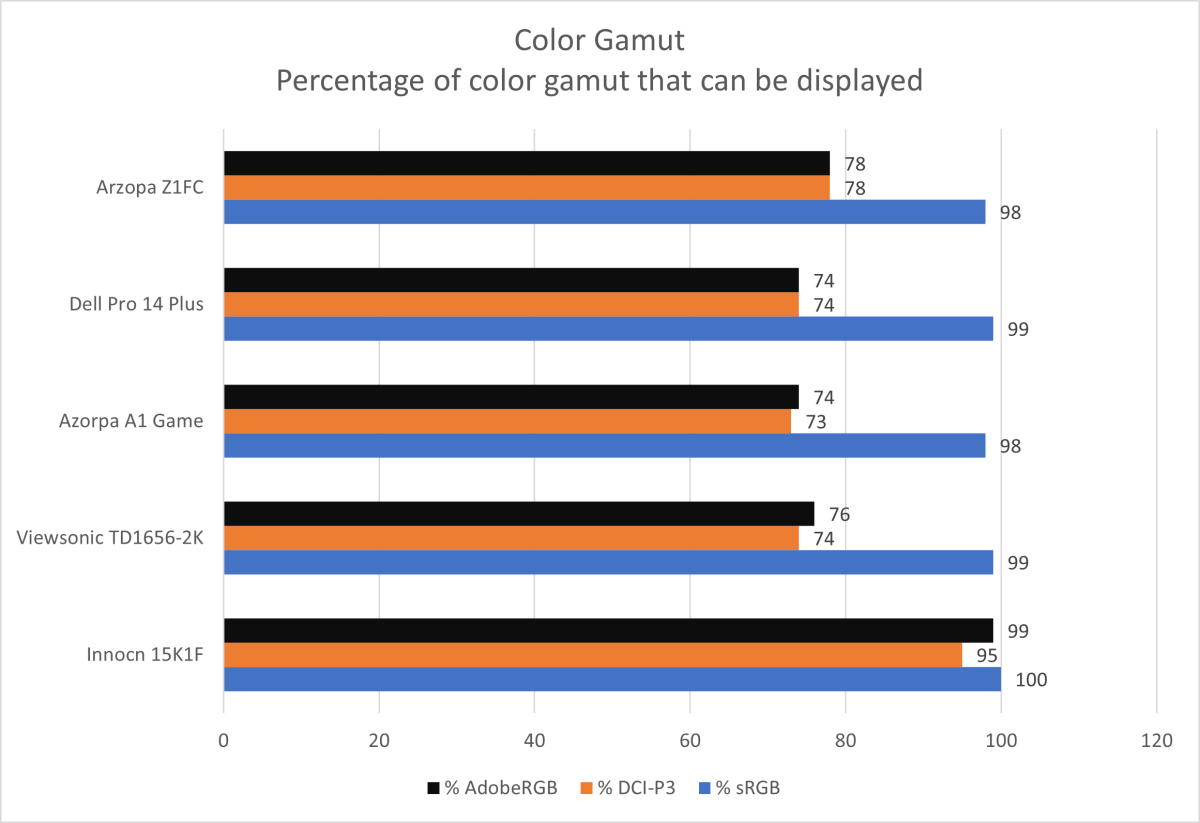
Matthew Smith / Foundry
The Arzopa Z1FC’s color performance is either mediocre or good, depending on your perspective. It doesn’t defeat most alternatives, and its coverage of the DCI-P3 and AdobeRGB are inadequate for serious content creation.
On the other hand, it delivers color performance similar to more expensive competitors at a budget price. The Dell Pro 14 Plus, for example, is three times more expensive yet has no significant advantage in color gamut.
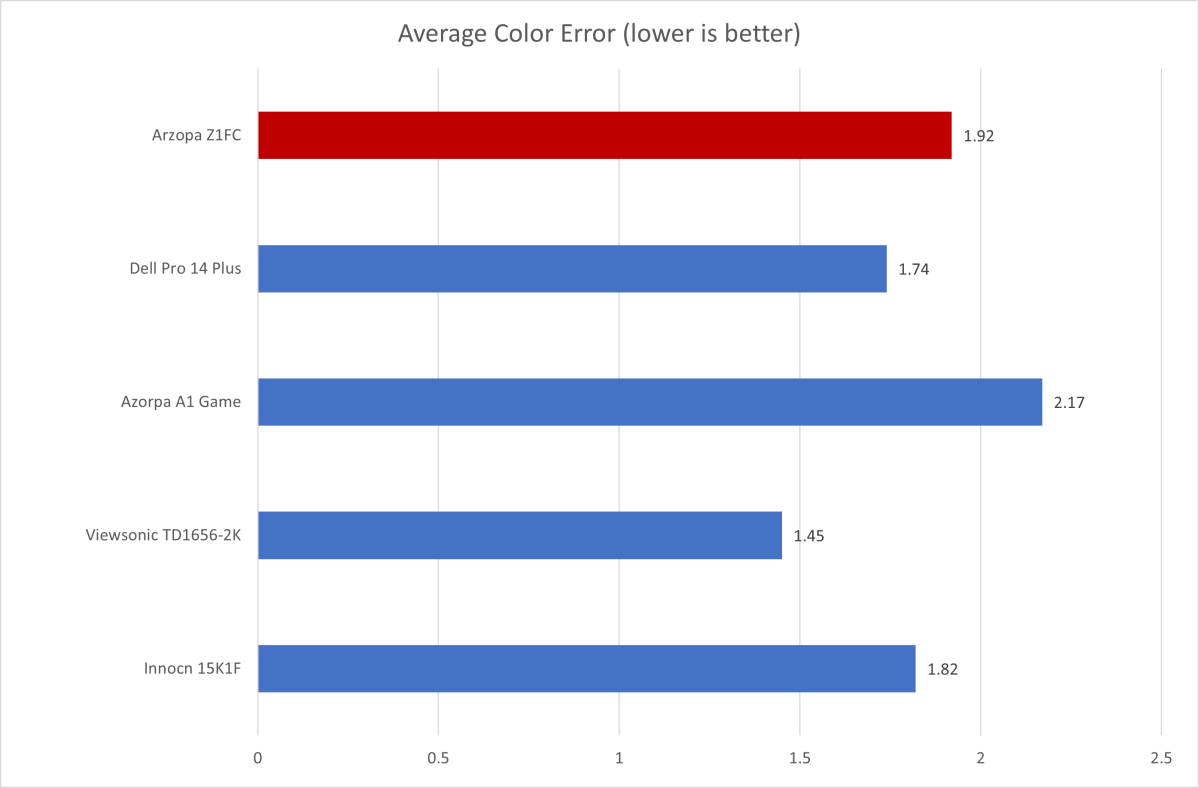
Matthew Smith / Foundry
It’s a similar story in color accuracy. The Arzopa Z1FC’s color accuracy is not that impressive, but it’s not bad, and it’s in line with the competition. Since it’s the least expensive option here, it’s easy to call that a win. In addition, this level of color accuracy is more than enough for casual gaming and office productivity, which is what the Z1FC is most likely to be used for.
Sharpness isn’t bad, either. The monitor has a 16.1-inch panel with 1920×1080 resolution. That works out to be about 137 pixels per inch. For comparison, that’s better than a 27-inch 1440p monitor (about 110 ppi) and less than a 27-inch 4K monitor (about 160 ppi). Pixelation is sometimes visible around very small fonts and UI elements, but the display looks reasonably sharp when displaying videos, games, and Microsoft Word.
Arzopa Z1FC HDR image quality
The Arzopa Z1FC technically supports HDR but, like most portable monitors, it’s rather bad at it. Switching to HDR increased maximum brightness to about 360 nits, but the monitor’s contrast ratio didn’t improve. The color gamut is also an issue, as HDR content targets a wider color gamut than what this monitor can deliver. If great HDR is your priority, the Z1FC isn’t going to do the job. The same is true for all price-competitive portable monitors, however.
Arzopa Z1FC motion performance
Gamers will enjoy the Arzopa Z1FC’s improved refresh rate, though with a few caveats.
Motion clarity is good, for the price. The monitor’s 144Hz refresh is noticeably crisper than a 60Hz portable monitor when viewing fast-moving objects or turning the camera in a 3D game. Blur is still obvious, though, and can make small objects or moving text difficult to read.
Your opinion on the motion clarity will likely hinge on what you’ve tried before. Those coming from a 60Hz display will be impressed. If you’ve witnessed a 240Hz OLED (or better), however, you’ll be disappointed.
The Z1FC unfortunately lacks Adaptive Sync, which is a serious mark against its gaming credentials. Its absence means you must accept distracting screen tearing (which is ugly) or cap game frame rates using in-game V-Sync settings (which may reduce motion clarity and smoothness, depending on the game’s frame rate). The Z1FC doesn’t support any form of Adaptive Sync used by current game consoles, either.
Most price-competitive monitors also lack Adaptive Sync, but there are a few that provide it. Examples include the Aopen 16OG7QT and UPerfect 16. I’ve not tested those models, however, so I can’t say how their image quality compares to the Arzopa.
Despite the lack of Adaptive Sync, I think the Arzopa’s motion clarity is good for the price. Honestly, it’s a bit strange to me that many more expensive portable monitors, like the Viewsonic TD-1656 and Dell Pro 14 Plus, remain stuck on 60Hz. The Arzopa’s motion is clearly better than either of them.
Should you buy the Arzopa Z1FC?
The Arzopa Z1FC is a solid option if you want an inexpensive portable monitor that covers the basics and then some. It delivers a bright, attractive image and decent motion clarity alongside an attractive exterior design. The Z1FC is a particularly sensible buy when it’s on sale for $170 or less, as its image quality can rival alternatives priced north of $300.


