Photoshop is synonymous with image editing, but not everyone wants a subscription. Today, there are numerous free programs and online tools that deliver surprisingly good results. In this article, we present eight alternatives and explain their functions, limitations, and who they’re best suited for.
1. GIMP: The open source classic
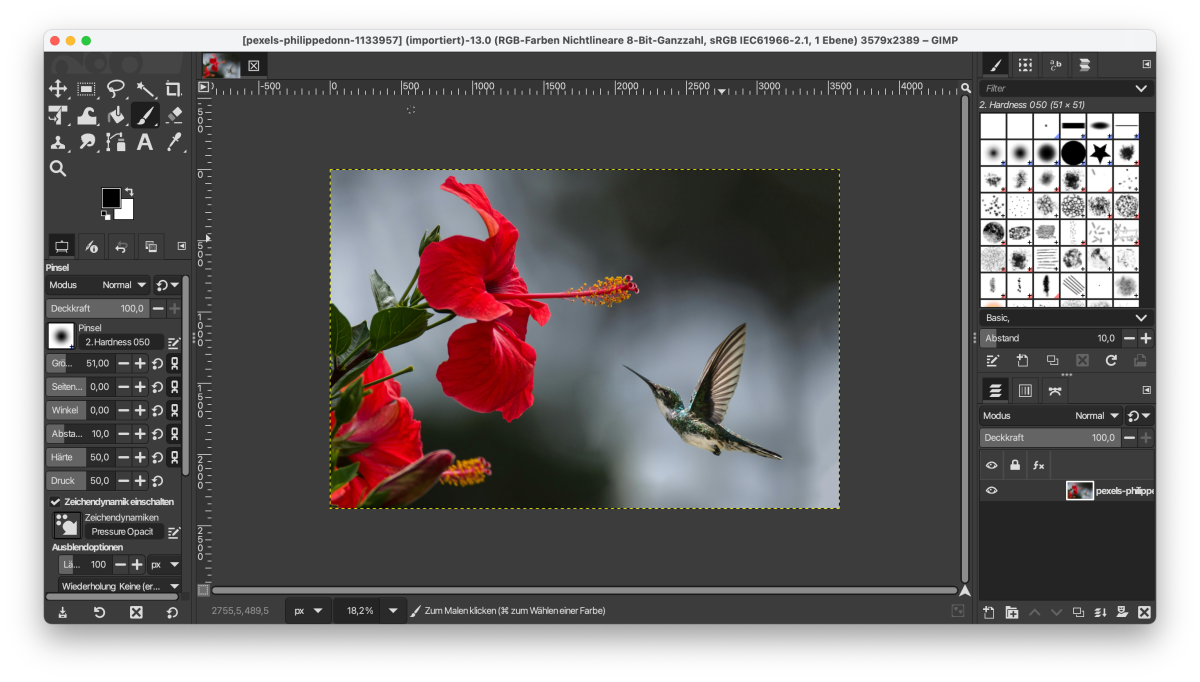
PC-Welt
GIMP (GNU Image Manipulation Program) has long been the best-known Photoshop alternative. Its wide range of functions, robust layer management, and extensive set of filters come very close to the original. Thanks to a large community, there are countless plug-ins and tutorials available.
Strengths: Powerful functions, full-fledged for photo editing and compositing, great expandability.
Weaknesses: The user interface is sometimes overloaded, operation is more complex than with modern tools.
Suitable for: Anyone who wants a professional tool without a subscription and is willing to familiarize themselves with it.
2. Photopea: Photoshop in the browser

PC-Welt
Photopea is a versatile online editor that runs directly in the browser. It supports layers, masks, paths, smart objects, and numerous formats such as PSD, RAW, and PDF. This makes it suitable for quick edits on the go as well as more complex projects. The only real limitations are with certain AI functions, which require a paid plan.
Strengths: No installation required (though optional), PSD support, and the ability to import plug-ins and brushes.
Weaknesses: Advertising in the free version; AI features such as Generative Fill are only available with a subscription.
Suitable for: Users who want to work quickly and from anywhere.
3. Krita: Perfect for artists and illustrators
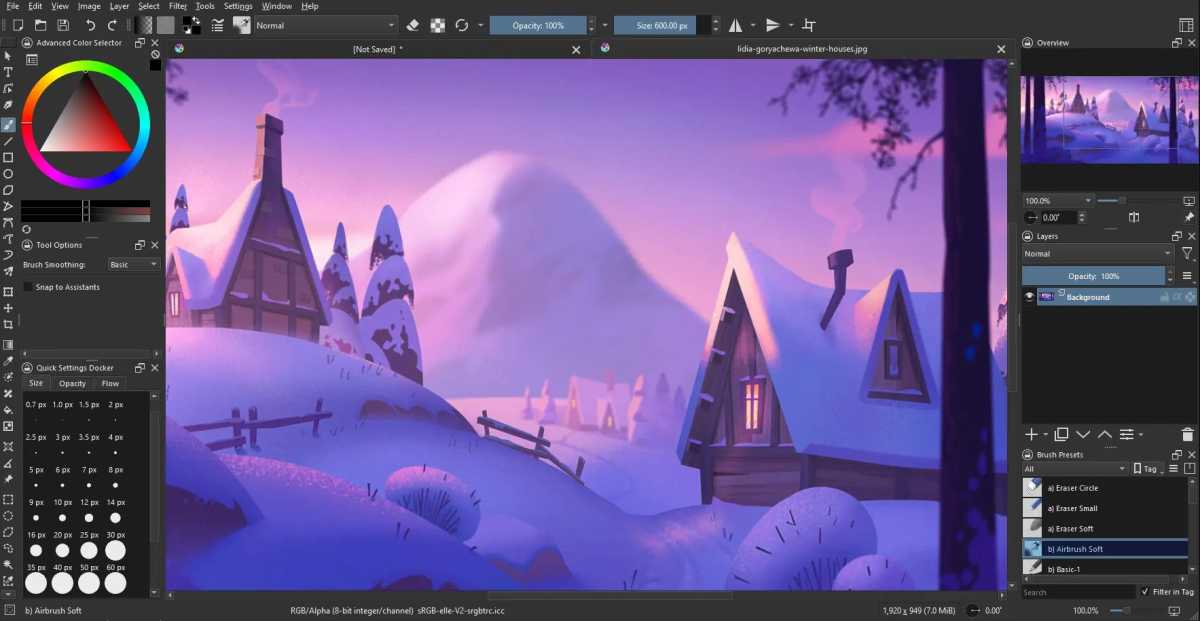
Krita
Krita has been around for more than 25 years and is primarily aimed at digital artists. Its brush engine is excellent, offering hundreds of customizable brushes, masks, and animation tools. While photos can also be edited, the workflow is less intuitive than in GIMP or Photoshop.
Strengths: Huge brush library, vector and raster graphics, very good for drawings.
Weaknesses: Classic photo optimizations are somewhat hidden, less tailored to photographers.
Suitable for: Creative people who paint, sketch, or create comics/illustrations.
4. Pixlr: A modern online app with AI

PC-Welt
Pixlr is now a full suite of tools: Pixlr E for classic photo editing with layers and filters, Pixlr X as a simplified express version for quick corrections, and Pixlr Designer with templates and collage functions for social media. It also offers specialized tools like the Batch Editor for bulk editing and Remove BG for background removal. Everything runs directly in the browser–just upload your image and get started.
The free version covers many everyday tasks, but comes with limitations: ads are displayed, many AI features are restricted or require credits, and only some templates and design elements are free. Export quality and batch editing are also limited.
Strengths: Modern interface, many AI features, fast results without installation.
Weaknesses: Many premium functions only available as a subscription, variety of tools can be confusing.
Suitable for: Social media managers, content creators, and beginners who want to quickly optimize images or prepare them for campaigns.
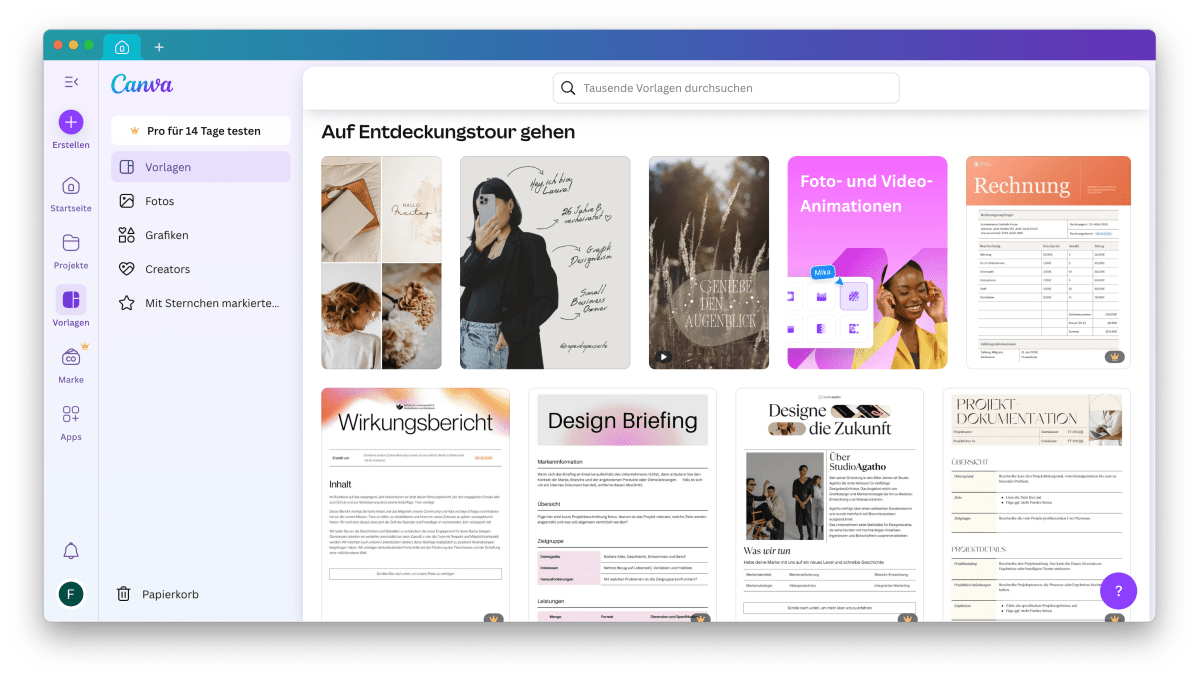
PC-Welt
Canva is less a traditional photo editor and more a platform for creating all kinds of designs–social media graphics, presentations, flyers, or short videos. The free version includes thousands of templates, basic elements, simple filters, and saving options. However, if you want more, you’ll quickly hit limitations: many graphics, photos, and fonts are restricted to Pro, as are brand kits, transparent exports, and AI features like Magic Erase.
Strengths: Very simple, many templates, ideal for content creation.
Weaknesses: Unsuitable for precise image editing, free version severely limited in assets and export options.
Suitable for: Marketing, social media, teachers, and anyone who needs attractive designs quickly.
6. Darktable: RAW development for photographers

Darktable
Darktable is the open source answer to Adobe Lightroom. Photographers can develop RAW files, use color profiles, and create professional workflows. Unlike Photoshop, it’s less about compositing and more about clean photo editing.
Strengths: Powerful RAW development, color management, batch processing.
Weaknesses: No painting or design functions, focus is purely on photos.
Suitable for: Photographers looking for Lightroom functions without a subscription.
7. Sumo Paint: Fast editing in the browser
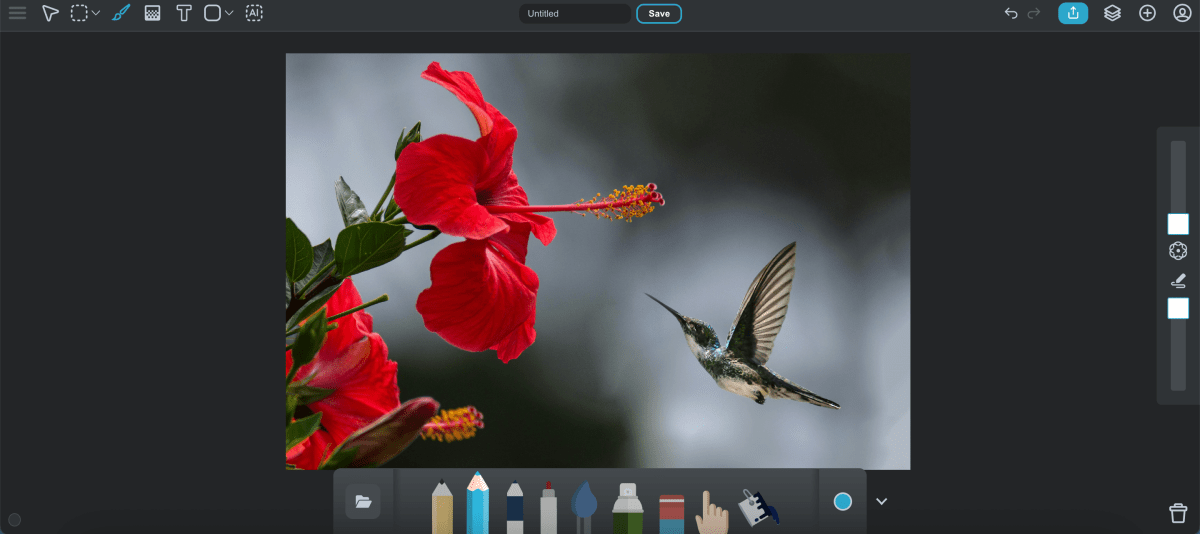
PC-Welt
Sumo Paint looks like a slimmed-down version of Photoshop in the browser. Its interface is clearly laid out, yet still offers many tools that are rarely found in free software: including layers, filters, brushes, cloning, blurring, or gradients–this is why it’s ideal for creative drawings and pixel editing.
Strengths: Browser-based, versatile tools, lively community.
Weaknesses: Many brushes and premium functions only paid, partly focused on painting.
Suitable for: Occasional users and creative beginners who want to draw or edit photos easily in the browser.
8. Paint.NET: Lean and Windows-exclusive
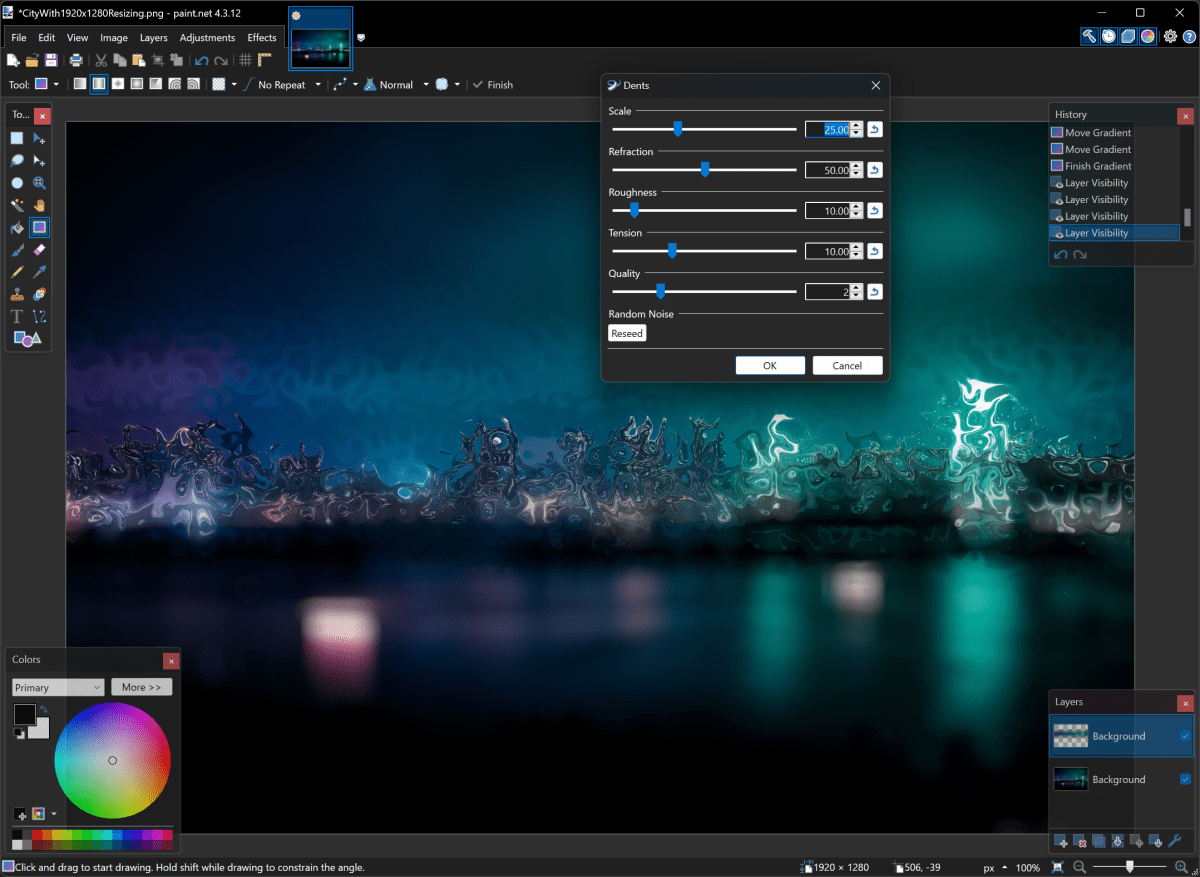
Paint.NET
Paint.NET is a classic choice for Windows users. It provides essential tools for image editing, including layers and effects, and it can be expanded with plug-ins. It’s much easier to use than Photoshop, it launches quickly, and it’s ideal for everyday tasks such as cropping, minor retouching, or adding text.
Strengths: Resource-saving, intuitive, expandable with plug-ins.
Weaknesses: Only for Windows, no professional features such as RAW support, color management (CMYK), Smart Objects.
Suitable for: Beginners, quick everyday editing.
This article originally appeared on our sister publication PC-WELT and was translated and localized from German.


