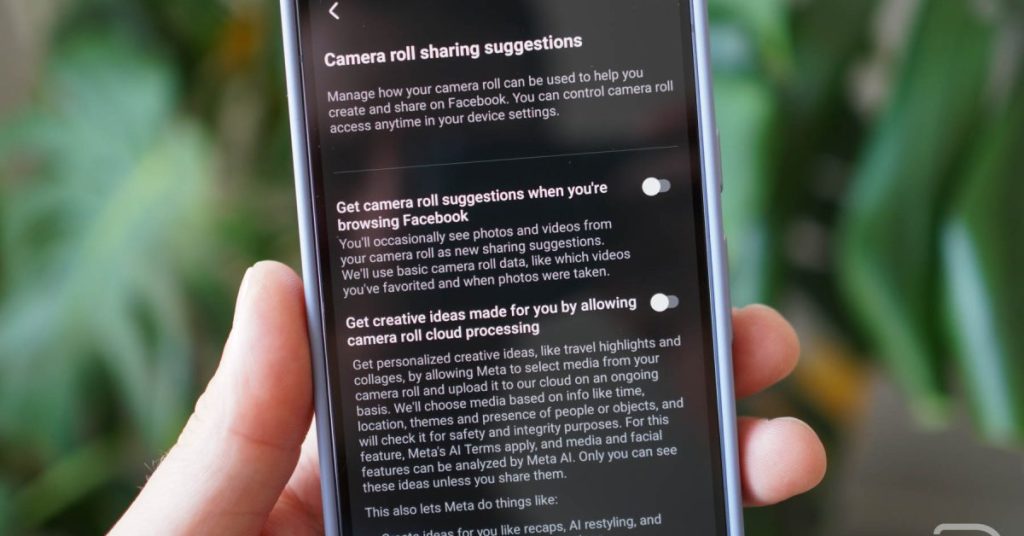It was at least a few months ago when word got out that Facebook wanted to access everyone’s photo gallery to help train its AI models. Thanks to a recent writeup from The Standard, this practice is in the headlines again, so while we’re on the subject, we’d like to take this time to tell everyone to absolutely opt out of this nonsense.
There are two settings inside of Facebook that need to be disabled if you don’t want the company digging through your photos “on an ongoing basis.” The settings are “Get camera roll suggestions when you’re browsing Facebook” and “Get creative ideas made for you by allowing camera roll cloud processing.”
The second one is the most egregious. When enabled, it allows Meta to harvest from your camera roll on an “ongoing basis.” The setting says, “We’ll choose media based on info like time, location, themes, and presence of people or objects,” meaning the company uploads photos from your phone and analyzes them without any real notification to the user. The sell is that you can get neat photo suggestions automatically, but the cost of giving over your camera roll on an ongoing basis to Zuckerberg is way too high for that.
I don’t know about any of you, but I don’t want Facebook using my private photos to train its AI. Thanks, but no thanks.
How to Disable
- Open the menu inside the Facebook app
- Click on Settings and privacy
- Click Settings
- Scroll until you see “Camera roll sharing suggestions”
- Disable both features
And if you’re someone who doesn’t have Facebook because you’re so hip, we salute you. Some of us don’t have much of a choice when it comes to staying connected to friends and family. It sucks, but we can at least try to limit how much data these companies steal from us.